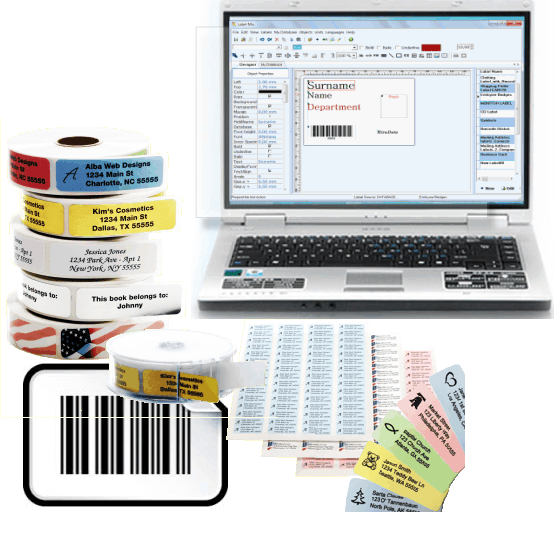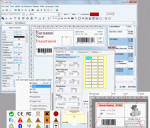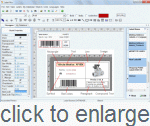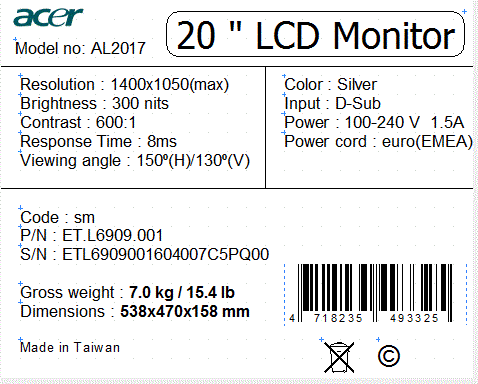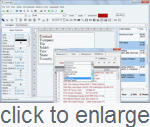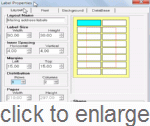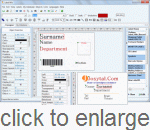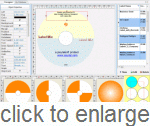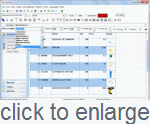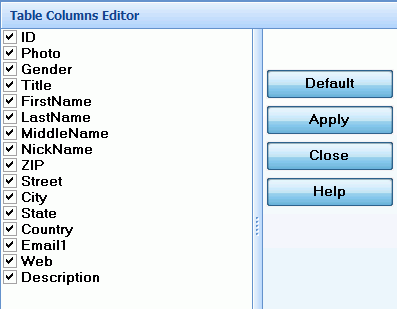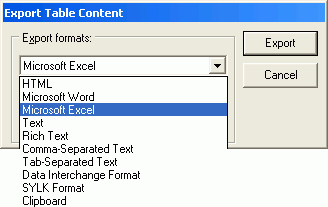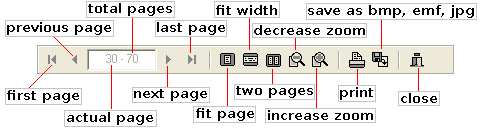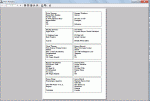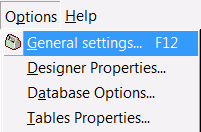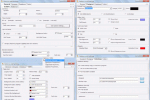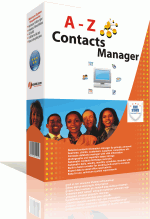KeyFeatures
Design and Print Unlimited Label Applications
computer program for creating labels and generating barcodes, mail covers
Specially developed for non-professionals, LabelMix is an extremely flexible software that can be used for designing
labels for over 1000 different applications, including, but not limited to:
B |
Badge labels, Bag labels, Bar code Labels, Bath and Body Product Labels, Beverage Labels, Beer Labels, Box Labels, Bottle labels
|
|
C
|
CD labels, Care Labels, Cargo Label, Container Labels, Carton Labels, Crate label, Computer labels, Caution Labels, Color Coded Labels, Cosmetics Labels, Cover-Up Labels, Chemical Warning Labels |
|
D
|
Danger Labels, Data labels, Drum Labels, DOT Labels, Die Cut Labels, DVD/CD Labels |
|
E
| Electrical Labels, Envelope labels, Equipment Labels |
|
F
| Food Labels, Face Labels |
|
I
| ID Labels, Inventory Labels, Instrument Labels, Industrial Labels |
|
L
| Label Making, Library Labels |
|
M
| Mail Labels, Marking Labels, Media Labels, Medical Labels, Mail Merge Microsoft Word label |
|
N
| Name Badges, Nursery Labels |
|
P
| Paper Labels, Pharmacy Labels, Photo Labels, Pipe Labels, Pricing Labels, Product Labels, Packaging Labels, Print Labels, Patient Labels |
|
Q
| Quality Control Labels |
|
R
| Rack Labels, Retail labels |
|
S
| Safety Labels, Shelf Labels, Storage Labels, Sign Labels, Soap Labels, Syringe Labels, Self-Adhesive Labels, Seal Labels, Sticky Labels |
|
W
| Warehouse Labels, Warning Labels |
LabelMix can be used with database or simple texts as Label Designer, Designer for barcodes, badges, cd labels,
symbols, markers, merge mail, identification cards, price tags, packing lists, envelope stickers, and many more....
Intelligent Bar Code Label Software
Bar Code Label program with automatic generator of different products barcodes
Nearly all vendors require barcodes for faster processing, and many more require a specific barcode font. Even if your small retail business does not sell to other vendors or distributors, you can still use barcodes as in-house tool to track and manage inventory, streamline the checkout process and also to assign pricing at checkout.
Barcode systems
LabelMix supports most common types of barcode systems:
EAN 8, EAN 13, UPCA, UPCE 0, CODE 39, EAN 128A, EAN 128B, EAN 128C, CODE 39 EX, CODE 93, CODE 93 EX, CODABAR, INTER_25, INDUS_25, MATRIX_25, CODE 11, MSI, POSTNET, CODE 128A, CODE128B, CODE 128C. 2D PDF417
Barcode combiner
In
LabelMix barcode labels can be created separately or
in conjunction with other common/useful information, e.g. product specifications, packing list, shipping pallet, employee ID badges etc.
see also: related help section
Barcode manipulations
LabelMix not only generates barcodes, but also create labels you can print as stickers. The
designer tools facilitate barcode editing such as color, size and orientation as well as label features like image support and text options.
Neat and Constant
LabelMix, apart from direct printing,
will save your barcodes as images rather than fonts - which helps to avoid distortion in the event of font driver corruption. In addition, all information about finished barcodes are stored as back-up in a special storage table as raw data for future use.
How to create mailing address labels with mail merge functions with support for all types of printers and paper sizes
Advanced Mail Merge Features for Mailing Address Labels
Mail Merge enables you to set up mailing labels that use the same format with information from a variety of records.
Using
data from a table or external database, you can print one label with different information for each record in the database or table.
Directly from your database, you can
automatically create mailing address labels of your business contacts on adhesive
stickers or print on envelopes. Even if they numbered thousands, you will
do the design only ONE time!
For example, you want to
create postal mailing address stickers for thousands of envelopes with receivers'
names and addresses from your contact/customer database.
LabelMix to the rescue!
-
Create a new label object
-
Choose label sizes in your native unit of measurement. Three international units are supported: millimeters (mm), centimeters (cm), Inches (in).
-
Select "Label properties" to specify the label layout, distribution, bakground etc. Also choose paper size
marching ISO Paper sizes and specifications. If you are used to Avery
standards (US Letter sizes), then refer to Avery
labels cross reference table for the marching label sizes.
- Connect the label to your database and choose the necessary table. Close the "Label properties" form.
- Select Text or PolyText objects and draw them on the label surface.
- Using "Object Properties Inspector", check/tick/mark/select database to connect the objects to necessary fields.
- Set font face, size, color, position of the objects, etc., to suit the needs of your particular project.
see also: related
help section
Program/software for creating Business cards, Spot UV Business cards, Compliment slips, Letter heads, Flyers, Presentation Folders
ID and Business Card Design Software
LabelMix has proved to be extremely useful and time-saving tool for small business in designing professionally
looking
identification and business cards - with few easy mouse clicks.
Cool business cards, compliment slips, flyers, name badges, workers/students identification cards are not left out.
LabelMix handles all.
Even if you need thousands directly from your database or just need a few ones with simple text input. No need to refer to costly service of designers to get your business card designed. No tedious learning curves.
Simply follow the
5-step designer wizard and the end result is high-end
Employee ID card, Student ID card, Security ID card, Visitor ID badge or Business cards with minimal time and efforts.
- Click create "New label"
- Click the "Label properties" to specify settings for the label : shape, color and background settings, including Solid Color, Gradient, Image, Style, Layout, Paper size and other
dimensions. Specify the number of copies to print
- Type necessary text OR use data from your database
- Complete your card design by dragging-dropping (select-drag-drop) onto the label surface area the necessary
objects Line, Ellipse, Pencil, Rectangle, Rounded Rectangle, Text, Barcode (optional), Image etc
- Preview (and adjust your settings if necessary) before you print
- Print or/and export to file as image
Create CDCD/DVD/Blu-Ray labels, sticker, cover maker, jewel case inserts free in minuites
Software to Make CD/DVD Labels & Covers
LabelMix has built-in cd sticker and cd cover creator with powerful features that helps you to easily
create, customize and print labels or covers for any CD, DVD or Blu-Ray project in minutes.
Easily add images, backgrounds, barcode, table, photos and text to your masterpiece,
perfect for business, home or hobby.
Numerous image effects, like opacity level and image mask, in combination with other settings allow you to make visually stunning effects.
Label background or image objects along with the
predefined layouts simplify the disk label creation process greatly, making it possible to finish the
job in simple steps.
In a nutshell:
- Start with a pre-designed template, or create your own design from scratch
- Suppot Jewel case and DVD case inserts and booklets, MiniCD, and other media
- Choose among a variety of disc sizes and shapes
- Insert custom artwork, images, photos and more
- Include and edit multi-line text laid out in a circle
- Numerous image effects, like opacity level, image mask, etc
- Wrap text around other objects and around label edges
- Use Barcode generator to add barcode to label
- Opacity control for backgrounds and images.
- Print to a wide array of label and paper types or save as file
Use
LabelMix to design and print full-blown CD covers and jackets. It is
simple to use, straight
to follow.
see also: related help section
labels and barcode software using database - MS Access, Excel, Word, Openoffice, Text files. Products, Contacts etc.
Advanced Database Manager
Be informed. Not many labelling software comes with advanced database management facilities.
LabelMix does.
To make things easy for you, we've invested all
our expertise in database management into LabelMix Pro - professional edition of the software.
So,
LabelMix Pro is now bundled with built-in advanced database manager, which you can use to store/manage any type of data and then use the data for your labels : Contacts, Products, Employees, Customers, Suppliers etc.
Any type of database! At no additional cost!
Create as many tables as you need. Add, edit, delete records while you can also use the information in the database to produce professional-looking labels in simple steps.
LabelMix database can handle up to 10,000,000 records without hassles!
That's not all. You can
import data from external files into your database or
export data from your database to popular office programs
which you can use for other purposes, e.g. to Microsoft Excel file.
It's very simple:
-
Create your own database from the scratch
- Create as many tables as necessary in the database
- Add as many fields (columns) as necessary to the tables
- Manage records in the tables
- Connect the database to label design editor
- Use information/data directly from the database tables to design your labels
see also: related help section
Data Import Facilities
-
You currently keep your data in office programs such as Microsoft Outlook Address Book, Microsoft Outlook Express Address Book, Windows Address Book (WAB) or any database and spreadsheet program including Microsoft Excel, Access, Open Office tables?
- Then you can import them all into your new database in LabelMix. Just follow the 3-step wizard, click some OK buttons and you are done. Some examples of data you can import includes customer, product or full contacts data - contact name, telephones, fax, emails, website, city, state, country, company name, department, job title and even birthday etc.
Data Export Facilities
-
Apart from using them to create labels, Data you've saved in your database can be exported to external files and used for other purposes.
-
You can export data to files such as : Word, Excel, Plain Text, Rich Text, HTML, Comma-separated Text, Tab-separated Text, Data Interchange Format, SYLK Format
Some Advantages of using database/tables in your label design
- 1. You enter information once in your table and save it
- 2. Even after you have created your label, rendered it (printed or exported as file) or even deleted it, the source of the data still remains in the table and can be used for other labels now or in future
- 3. You can have several labels sharing a common data from your table
- 4. Your table can serve as storage facility for other information, e.g. contacts or products
- 5. You can easily modify information in your tables once and it will be automatically reflected on all labels using data from the tables
- 6. You can export your database/tables to external files and use the data for other purposes
Label Print Preview Facilities
Contacts Manager with Mailing list compiler and Newsletter
Whether you are creating simple sticker labels or complex barcodes, before you finally decide on printing or exporting your masterpiece,
LabelMix provides you the facilities to preview your work, make adjustments if necessary.
Of course, you can print out your work without first previewing it. This is not ecommended. When you choose the
Print Preview you can see how your labels will look when printed.
In Labels the preview mode you can:
- Preview printout before printing
- Save the label(s) to file as image, supported formats are: bmp, emf, jpg
- Zoom, Unzoom
- Specify number of copies to print
- Select paper size according to ISO Paper sizes specifications or Avery® labels cross reference table
see also:
related help section
ISO Paper sizes and specifications
If you are used to Avery standards (US Letter sizes), then for the marching label sizes, refer to
Avery® labels cross reference table
Customs labels, database password, layout, uits of measurements inches, metric sytem, iso paper sizes
Flexible Customization Options
Flexibility to set your indvidual options and preferences is another strong point in favor of
LabelMix.
LabelMix is
highly configurable. You are free to set options like fonts, unit of measurement, database connection parameters, tables view color and other program behavior.
Thus, you can perfectly
adapt the software look and behavior to your taste, modifying its core parameters, colors of most elements, making things
more efficient, friendly and
to match your individual preferences.
Some of the options you can set include, but not limited to:
- General layout background and color scheme
- Label designer grid style options
- Database protection with password
- Database backup options
- Table colors
- Font face and sizes
- Unit of measurements
- Your local date-time format
Finally, ready-to-use solutions,
detailed help documentation with
examples enables you to start using
LabelMix in less than 5 minutes after installation.
You can
Free Download and try it now!