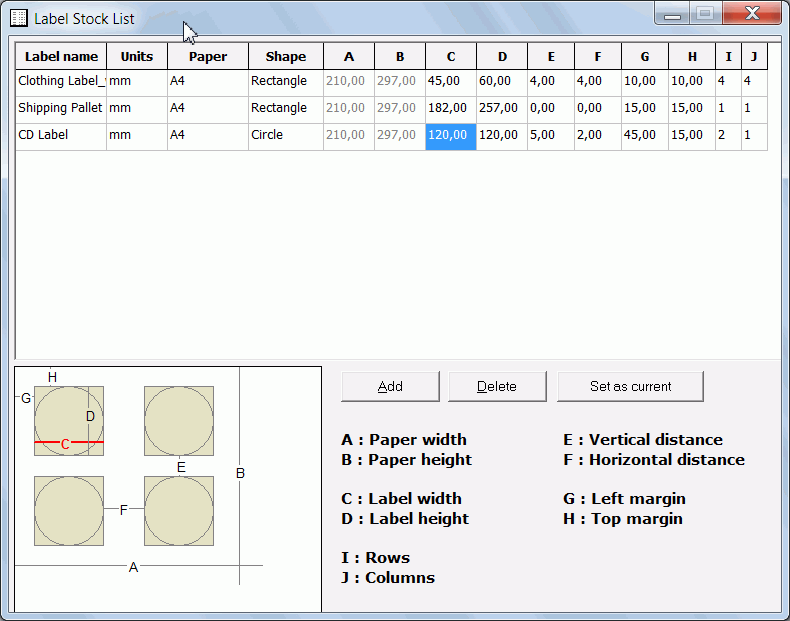| When you create a new
label
design, it inherits certain system default properties, including
size, layout etc.
In most cases the default properties will not march your
preferences. You may need to specify properties of the
label such as layout, size, paper size,
background properties, printing options and, if the label will use data
from your
database, select the table to be used as source of the data etc. If you have created other labels earlier and have added the layout properties as (templates) to the Label Stock List, then you can select a layout (template) from the list and assign it to the new Label. If you can not find the exact layout you need or you want to slightly modify any of the existing ones, then you should select the closest one on the list and then edit it as needed. Alternatively, using the Label Properties, you can also create an entirely new layout (template) for the new label and then add it to the Label Stock List as described below. |
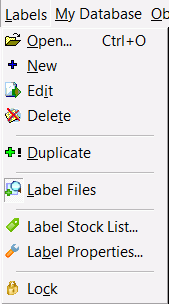 |