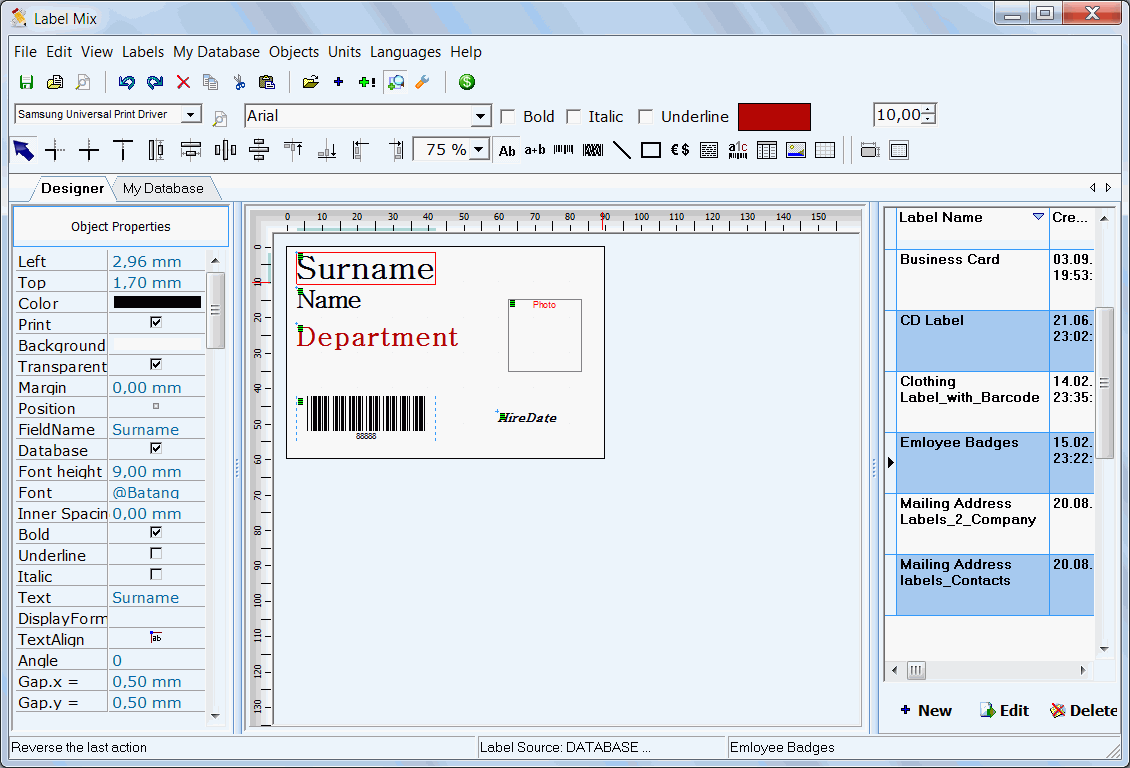Editing an Object's Properties
Editing an Object's Properties
When an object is selected, a thin border line is displayed around the
object. The Object Properties
Inspector is activated and filled with the properties of the
selected object.
Use the property inspector to modify the properties of the
object.
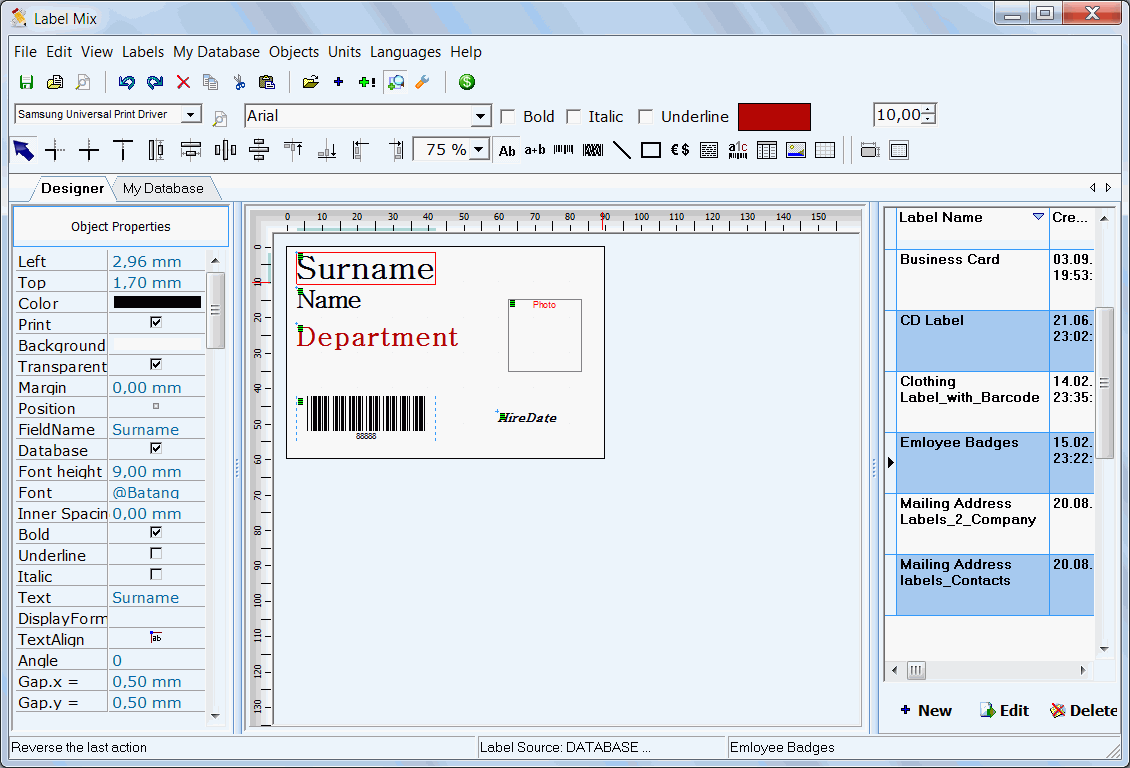
Hint:
You can customize
selected object color and also size of the selection border.