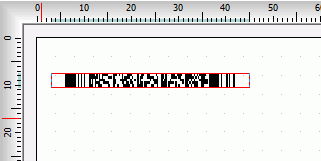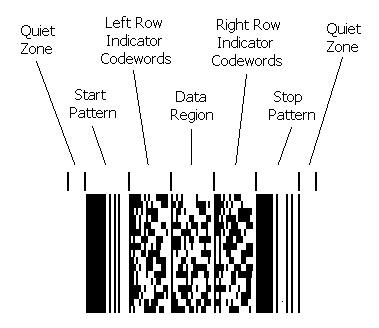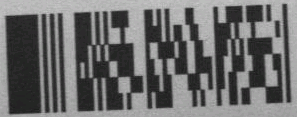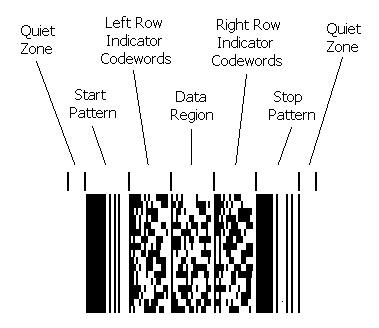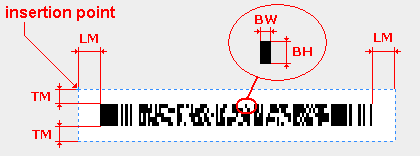| Top |
Coordinate
x from the
object insertion point in the current unit of measurement. |
| Left |
Coordinate
y from the
object insertion point in the current unit unit of measurement. |
| Color |
Character font color. Click on the Color bar to change. |
| Print |
Check (mark, tick) the box if you want to print the content
of the object in the final label design printout. |
| Background |
Fills the background of the object with selected color. Transparent
property must be unchecked for the background color property to take
effect. By default, the background color is white. Click on the Color bar to change to necessary
color. |
| Transparent |
Must be unchecked to make the object's background
color affective. |
| FieldName |
FieldName property
is the name of the field from database
table
or from counter,
we want to bind the text
object to. Database must be
checked (ticked, marked, selected) in order to use FieldName. |
| Database |
Check (tick, mark) in order to link the text object to
a database
table |
| Angle |
Angle of inclination. Can
be selected from drop-down
list of values: 0, 90, 180 and 270
degrees. |
| Correction Level |
Built-in error correction to ensure better readability. There
are nine possible levels of correction that can be selected from
the drop-down list. The higher the number, the better the readability.
The
disadvantage of high correction level, however, is reduction in the
size of text strings you
can encode. By default, necessary correction level is automatically
detected and applied by the program. Recommended error correction
levels are
between level 2 and 5, but the optimal value depends on amount of data,
printing quality of the PDF417
symbol and decoding capabilities. |
| RowCount |
The number of visible rows - must be
less than 90. If set to 0, then it is automatically assigned by the
program. see also: PDF417
Classification |
| ColCount |
The number of visible columns - must be
less than 30. If set to 0, then it is automatically assigned by the
program. |
| Bar Width |
Width of bar code in millimeters. BW. |
| Bar Height |
Height of bar code in millimeters. BH. |
| L. Margin |
Space added to the left and right of the barcode LM. see
barcode dimensions |
| T. Margin |
Space added above and below the barcode TM. see
barcode dimensions |
| Ratio |
The ratio of the width to the height of the
bars. Bar height = bar width x ratio. This is used when the ratio is
greater than zero. If you decide to manually assign ratio value, then
make sure it is greater than 1. |
| Code |
Data that will constitute the barcode symbols. When Code is linked
to a field in the database, this will be the name. refer to FieldName
and Database properties |
| Truncated |
If checked, the program will erase the indicator mark on the
right
and stop code row. A truncated PDF417 symbol uses less area than the
normal PDF417 barcode. By selecting this option, the right hand side of
the symbol is removed or truncated. This option should be used
primarily in a clean environment, since it is more susceptible to
damage.
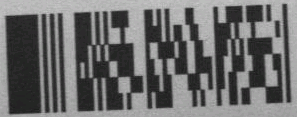 |