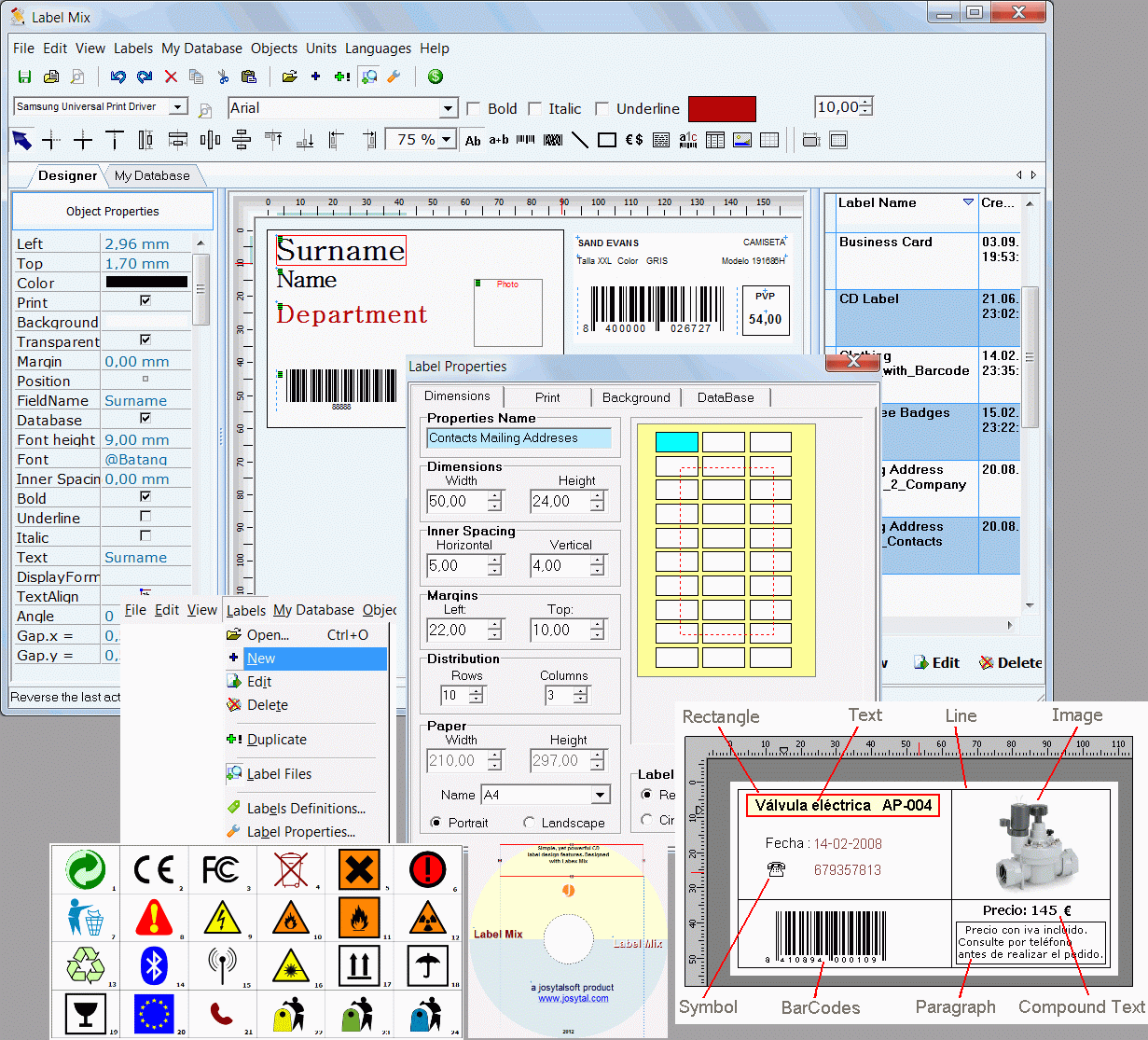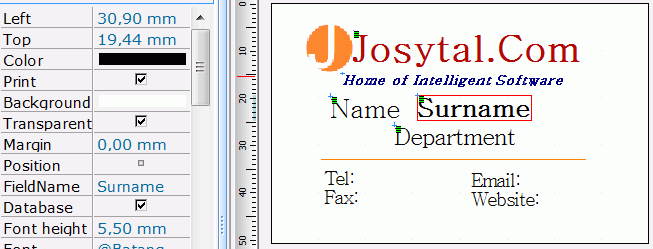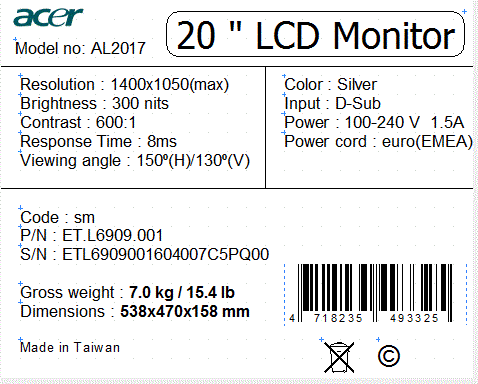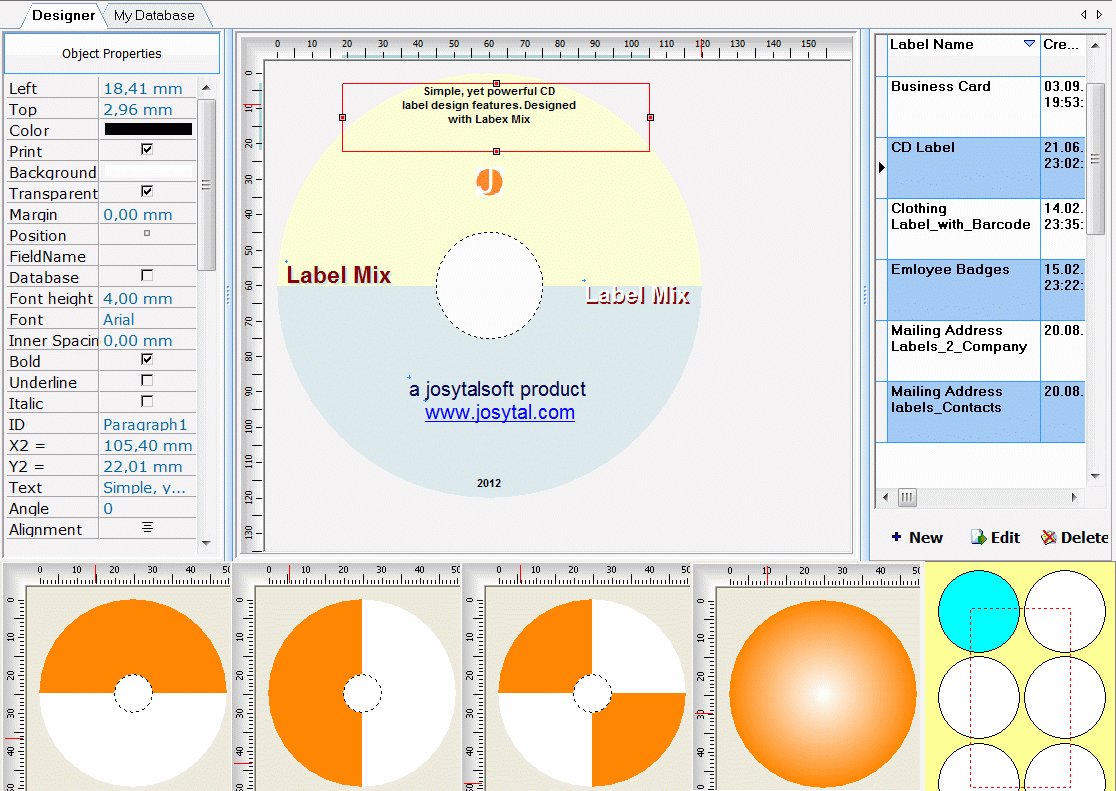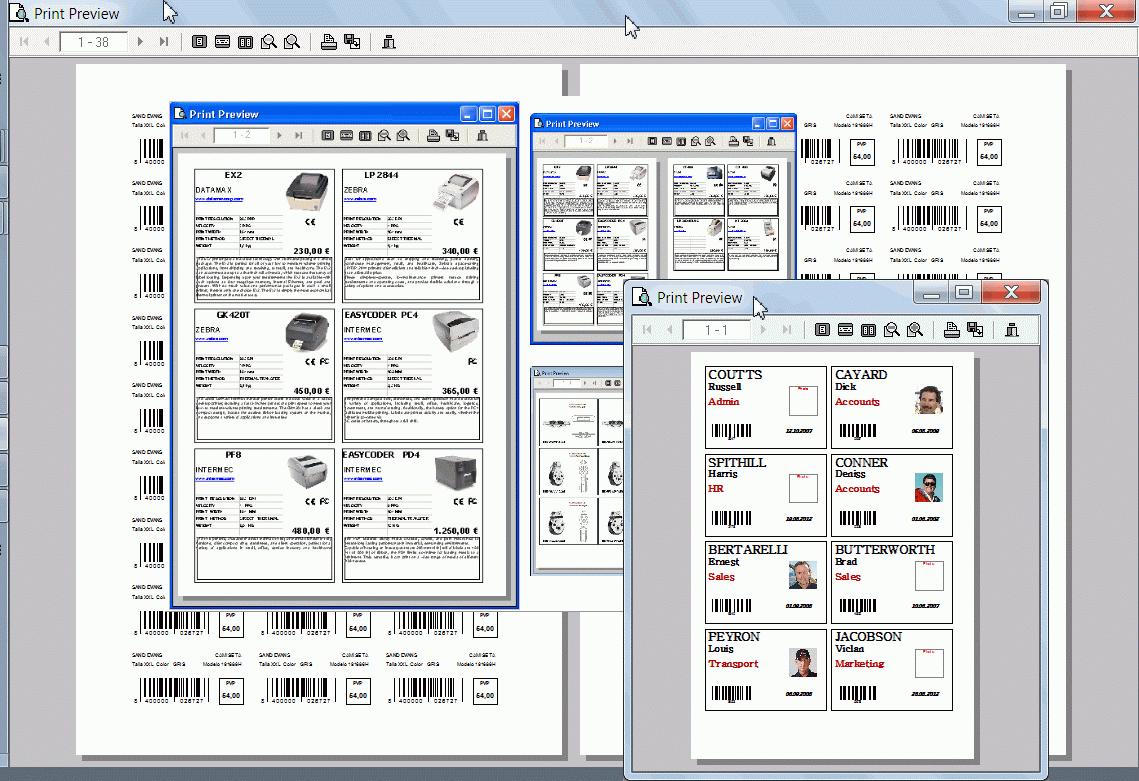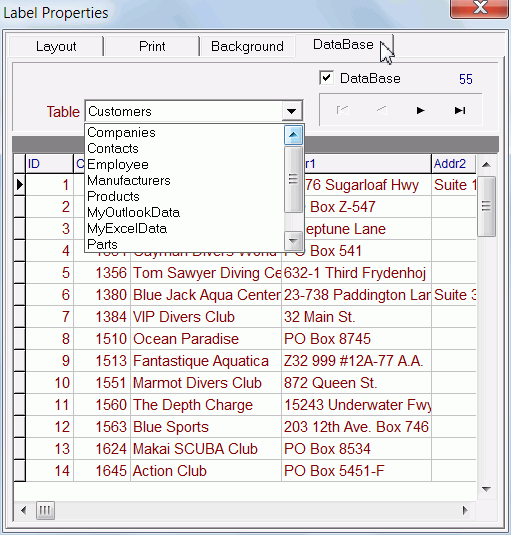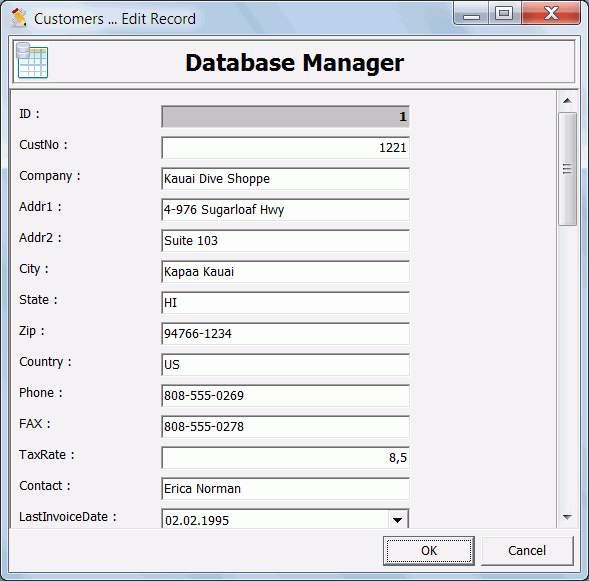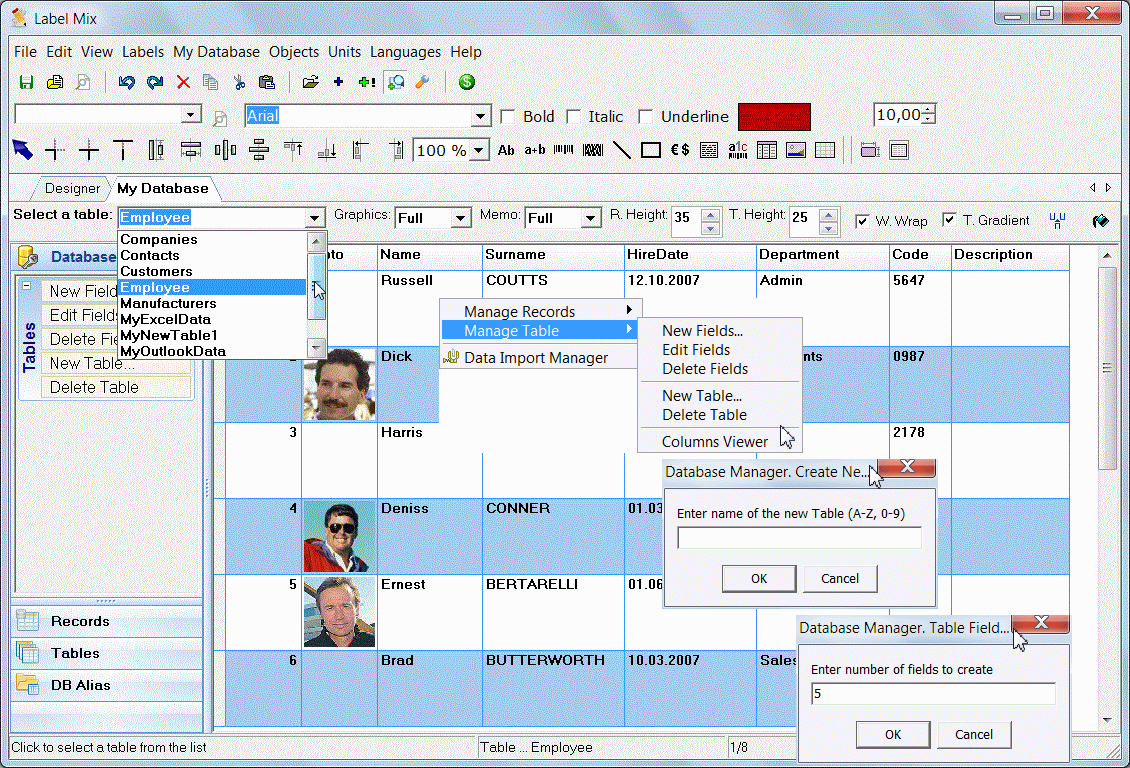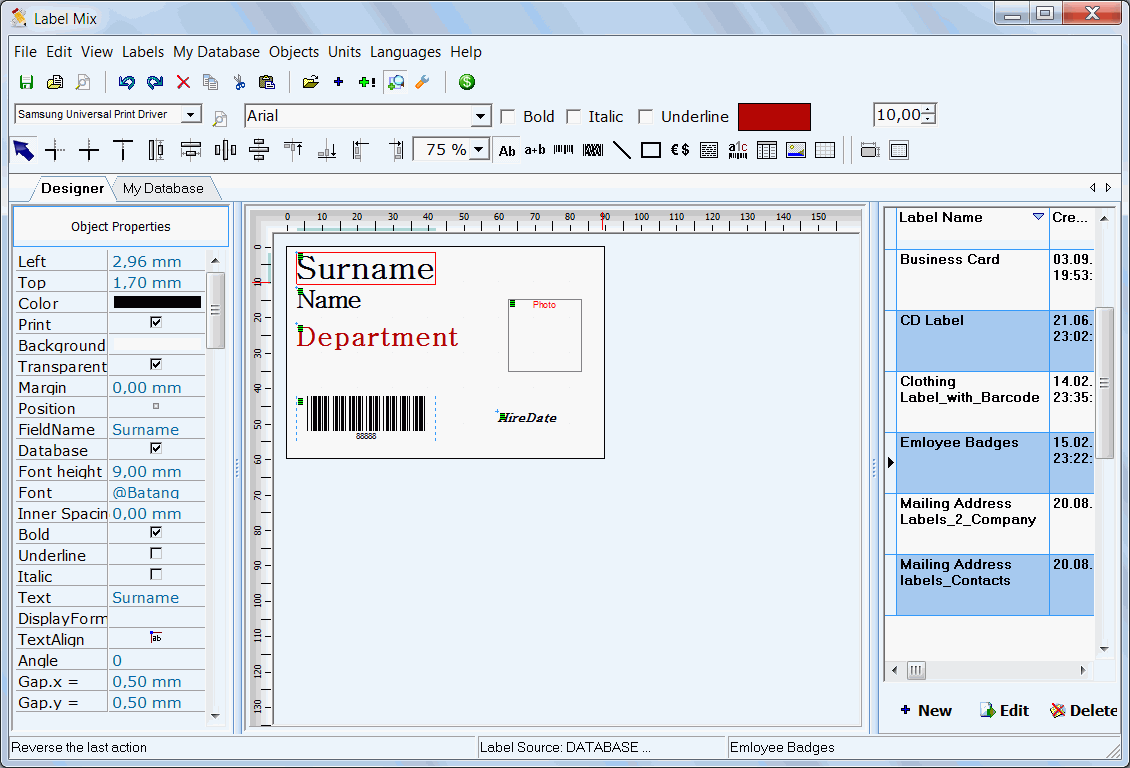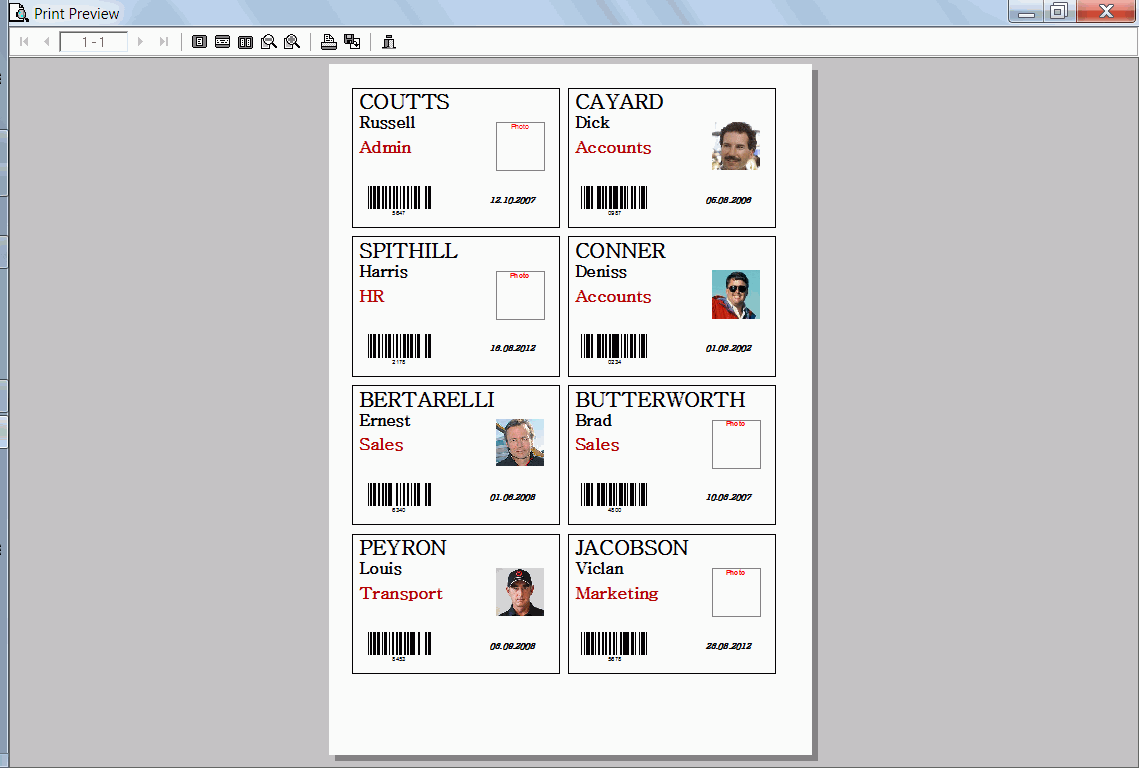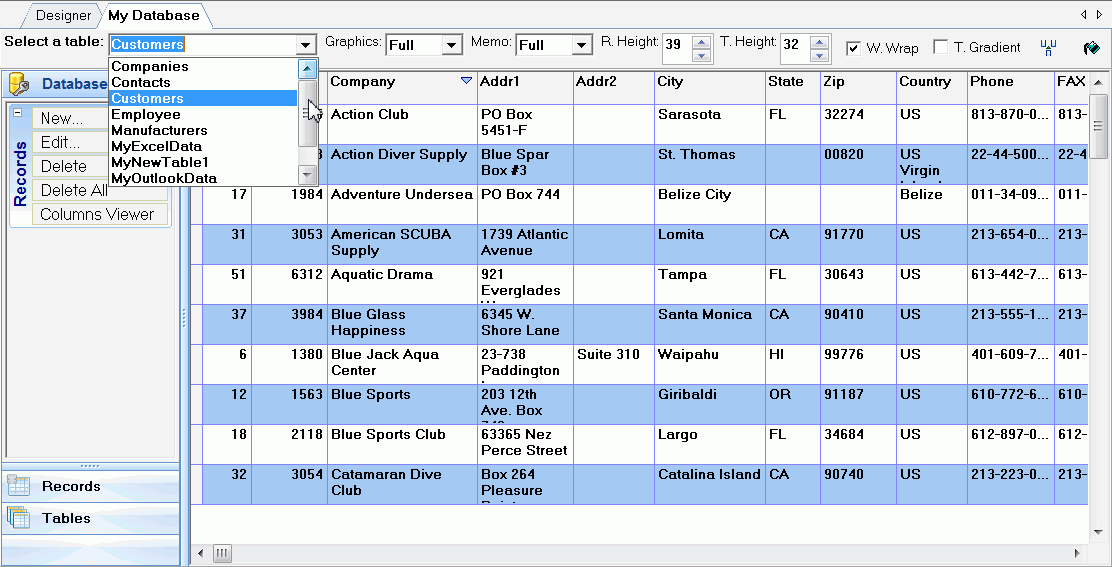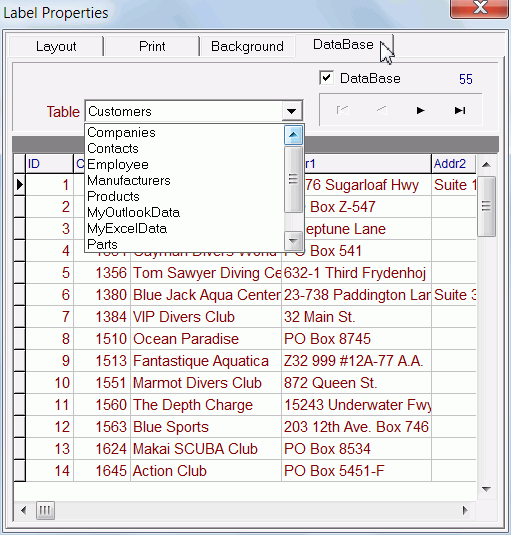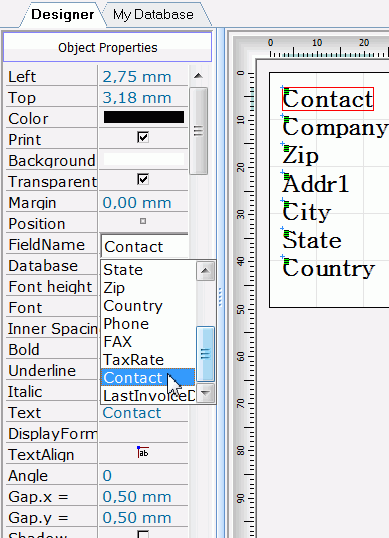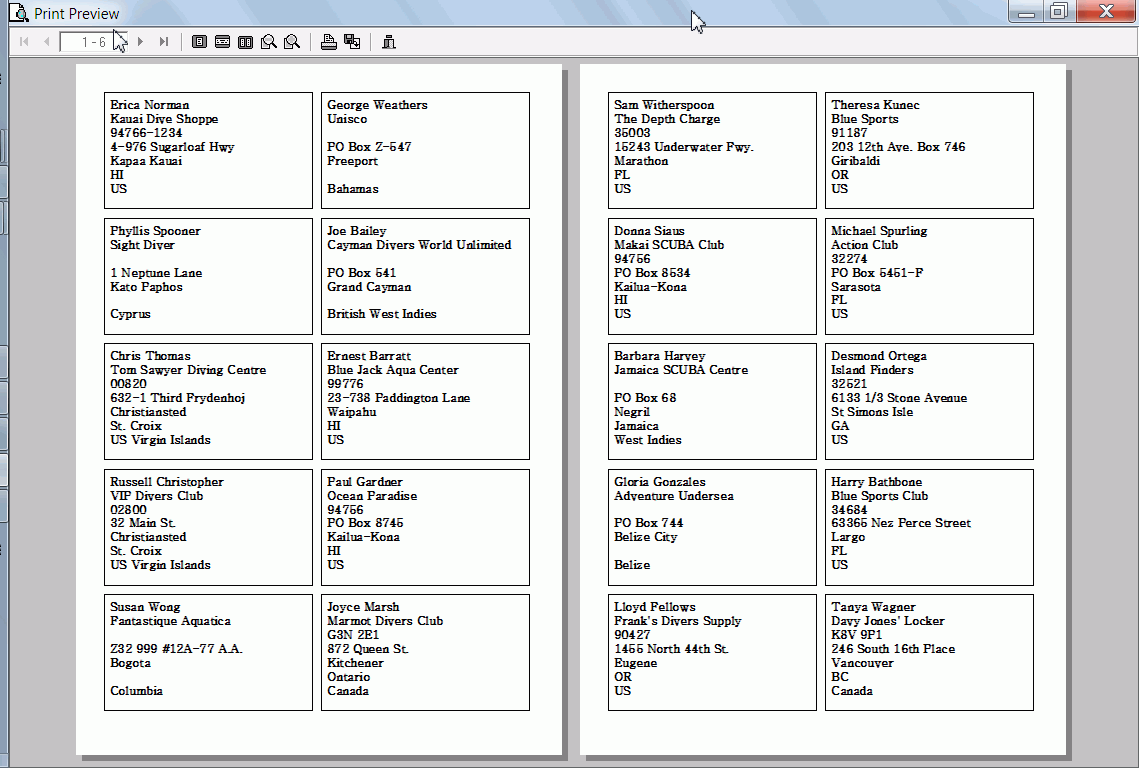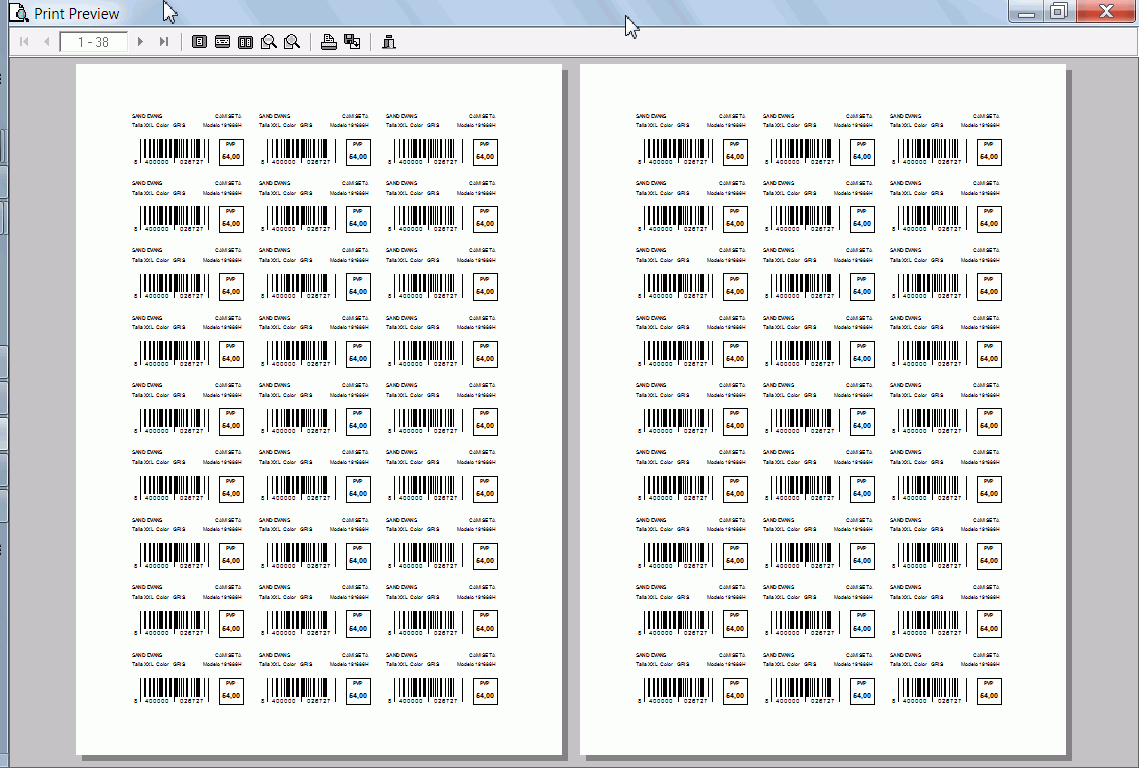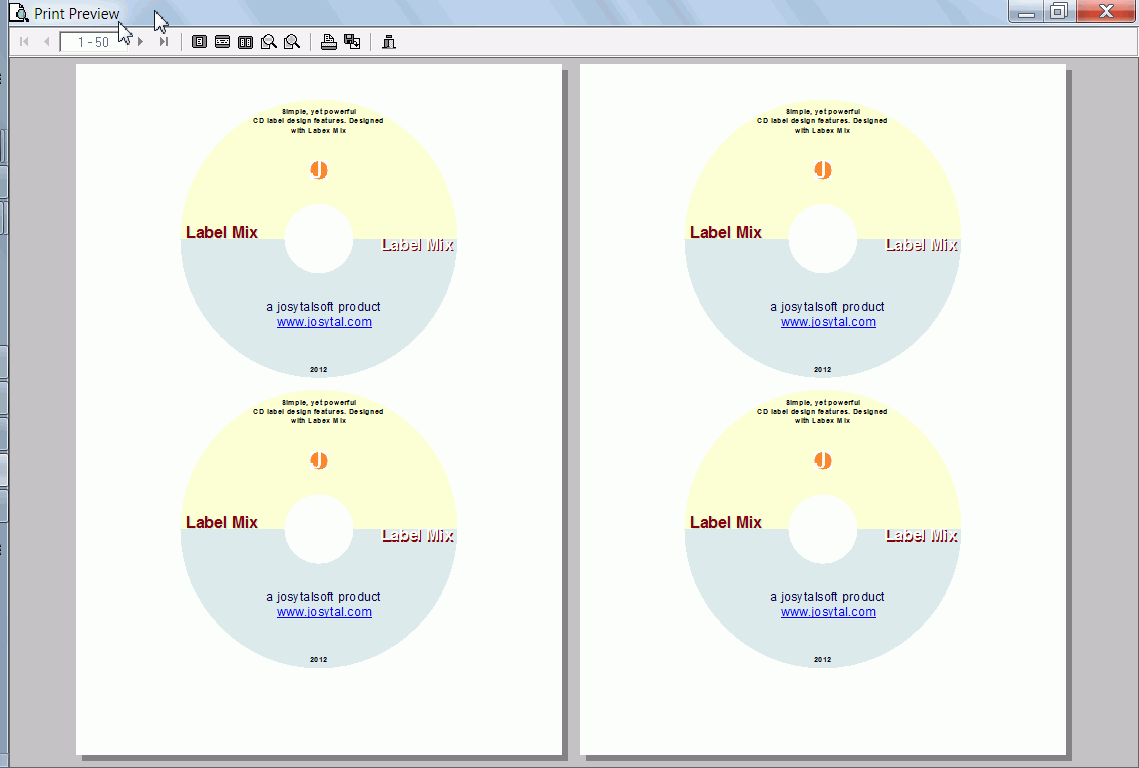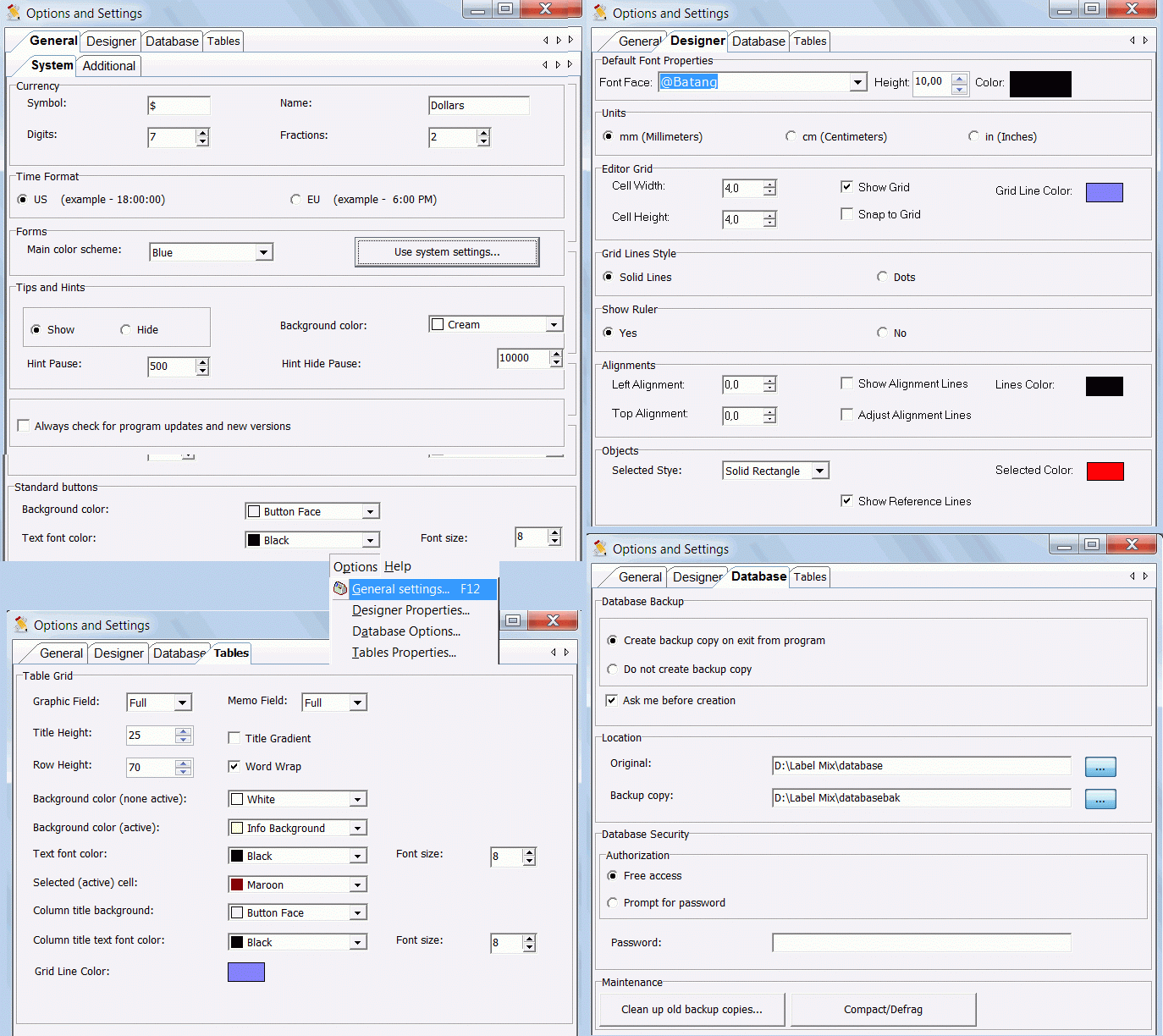1 LabelMix Main Application window - multiple screenshots layers
|
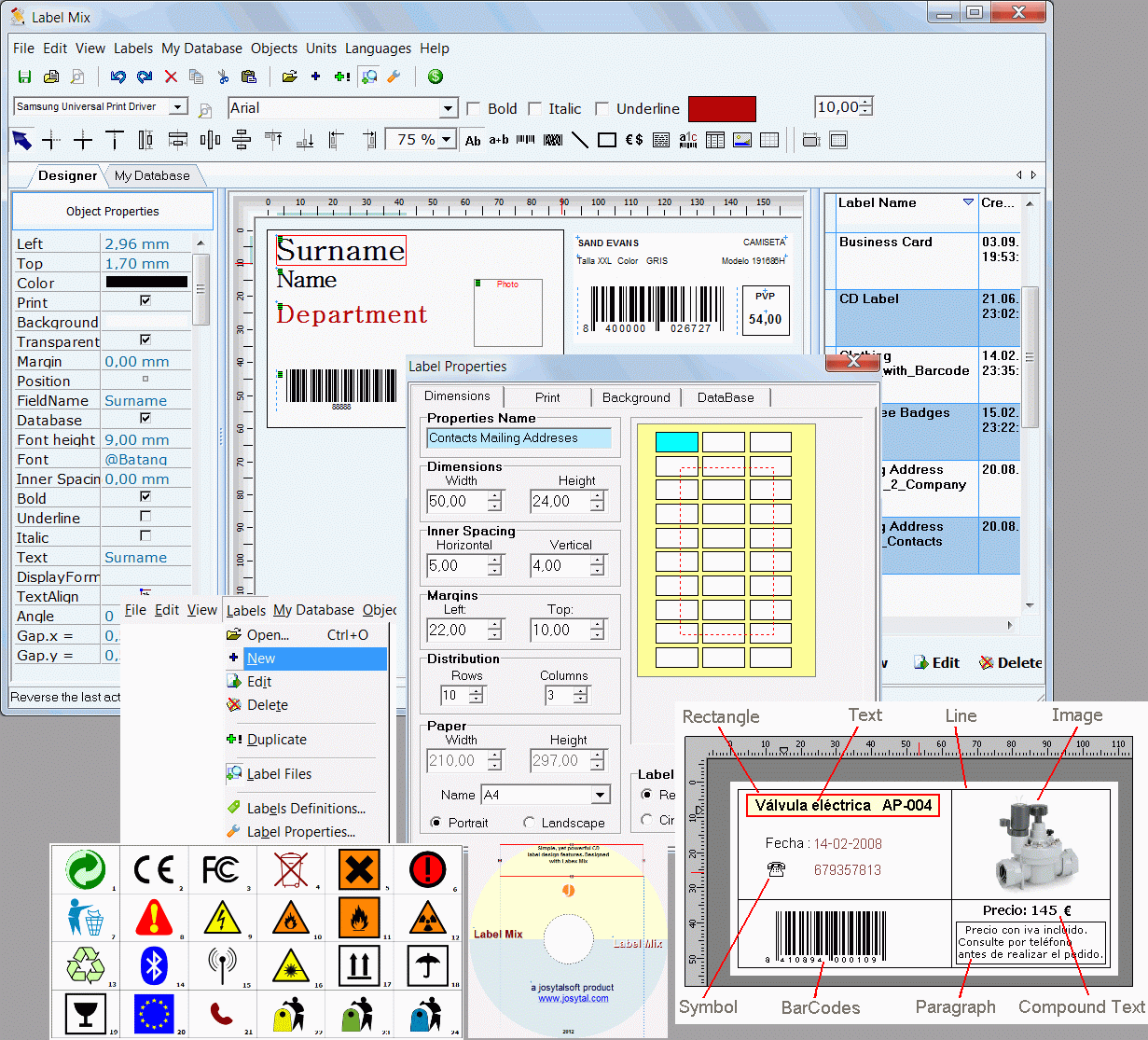 |
2 LabelMix can be used to create business cards, products labels using barcode with products data. These are only few of the possibilties.
|
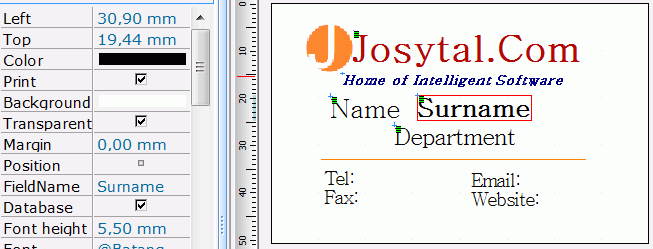 |
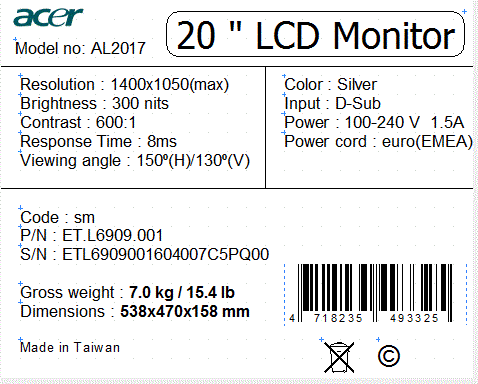 |
3 LabelMix as CD, DVD cover label designer. Circles, triangles, squares, rectangles, eclipses, polygons, hexagons and many more - are all supported
|
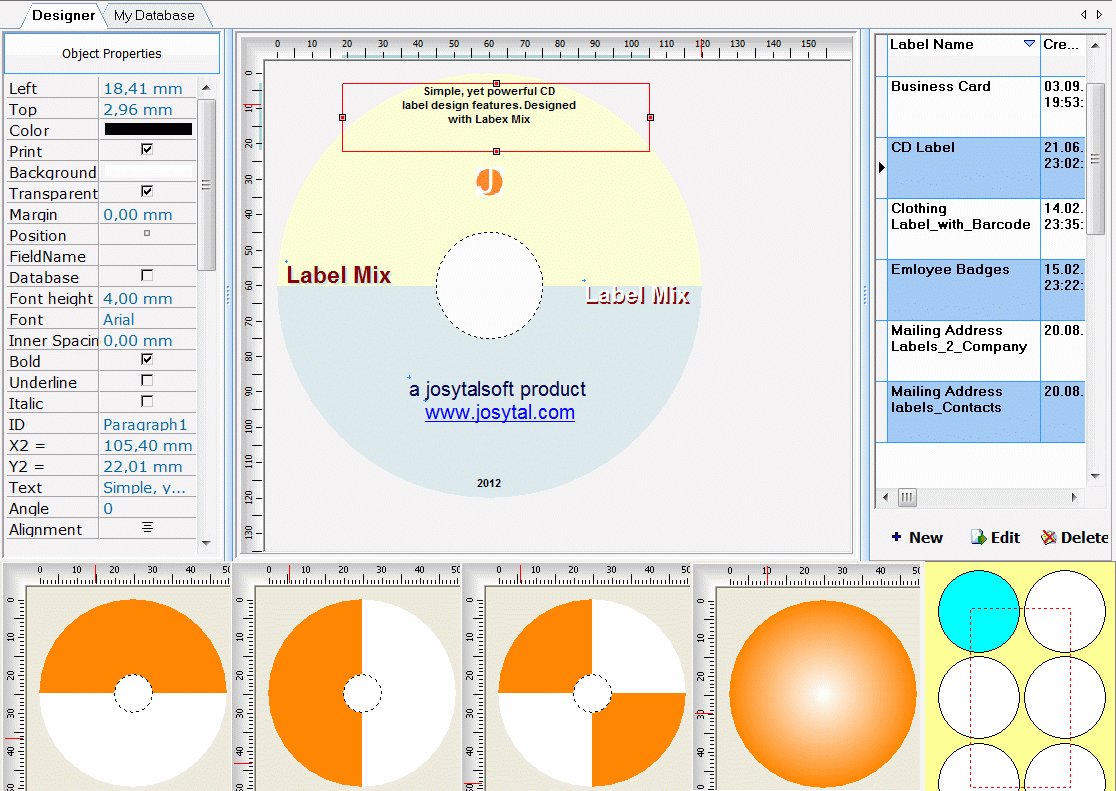 |
4 LabelMix is highly customizable with settings for labels layouts and labels printing. Adjustment and provisions for all types of paper formats
|
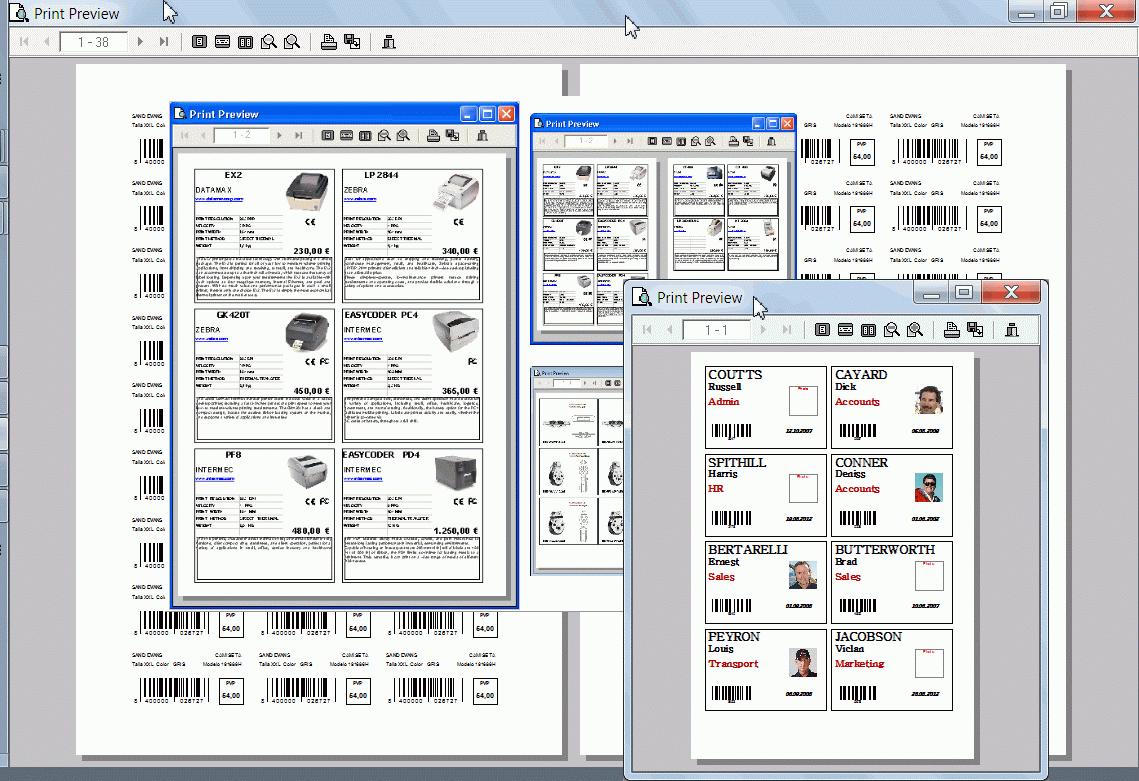
|
5 LabelMix Pro comes with advanced database manager, which you can use to store/manage any type of data and then use them for your labels : Contacts, Products, Employees, Customers, Suppliers etc. Any type of database! At no additional cost!
|
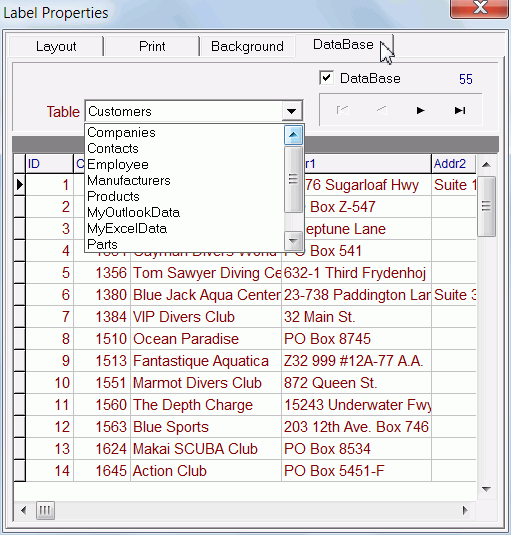 |
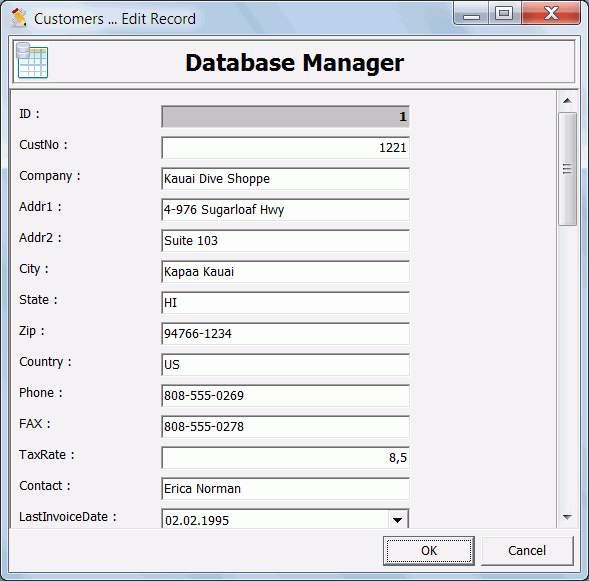 |
6 To make things easy for you, we've invested all our expertise in database management into LabelMix Pro. Create as many tables as you need. Add, edit, delete records. LabelMix database can handle up to 10,000,000 records without hassles!
|
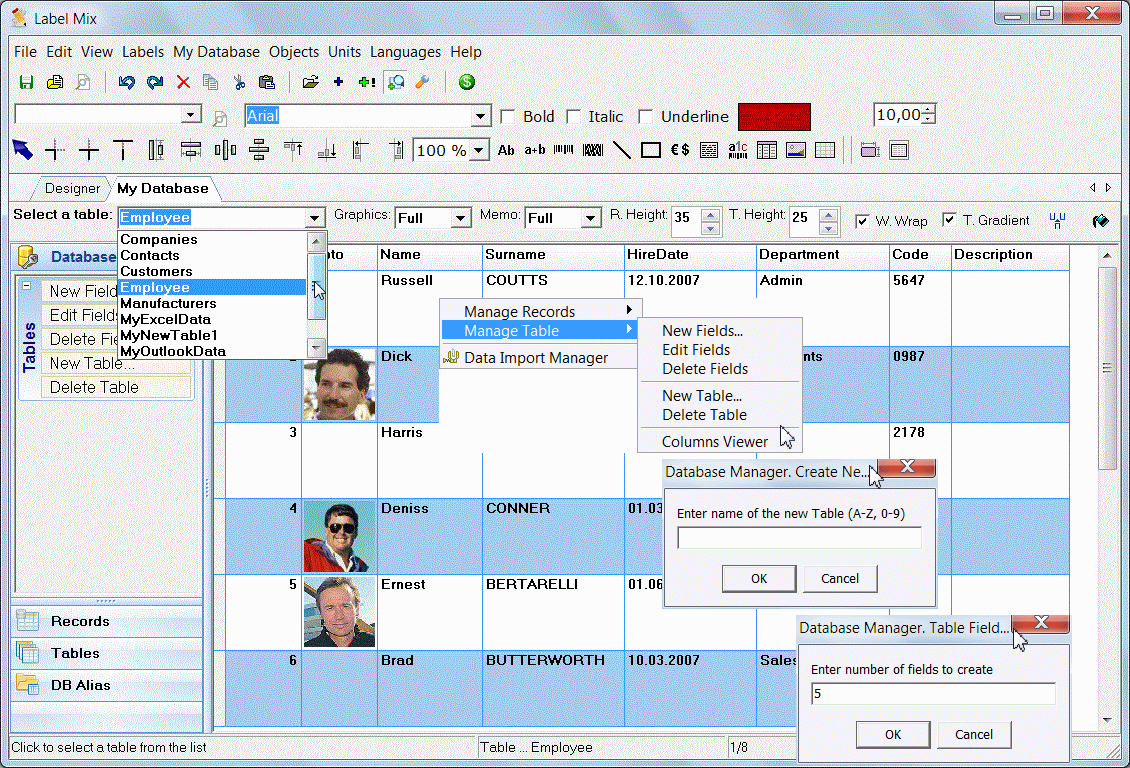
|
7 Link your database to label designer. Use data from your database to create your labels. You can also type in texts (as an option) without using data from database. Example below is for creating Employee ID cards/badges from database
|
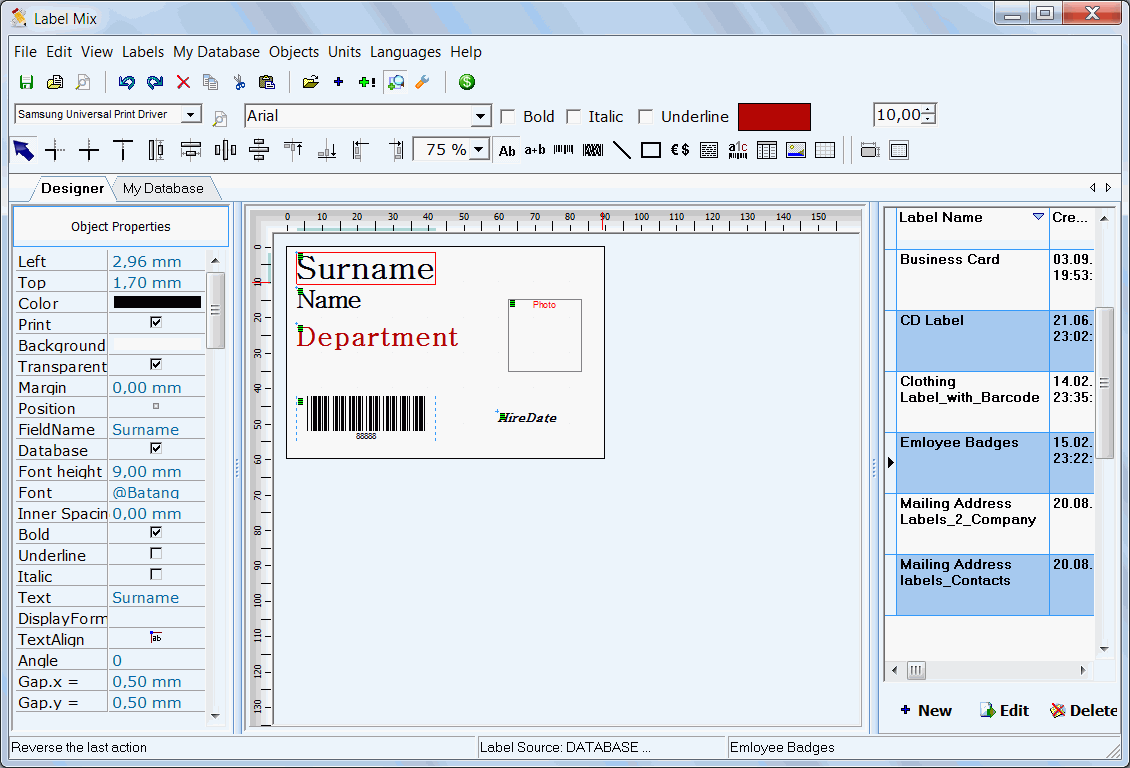
|
|
|
8 Print Preview of the created Employee ID cards/badges above
|
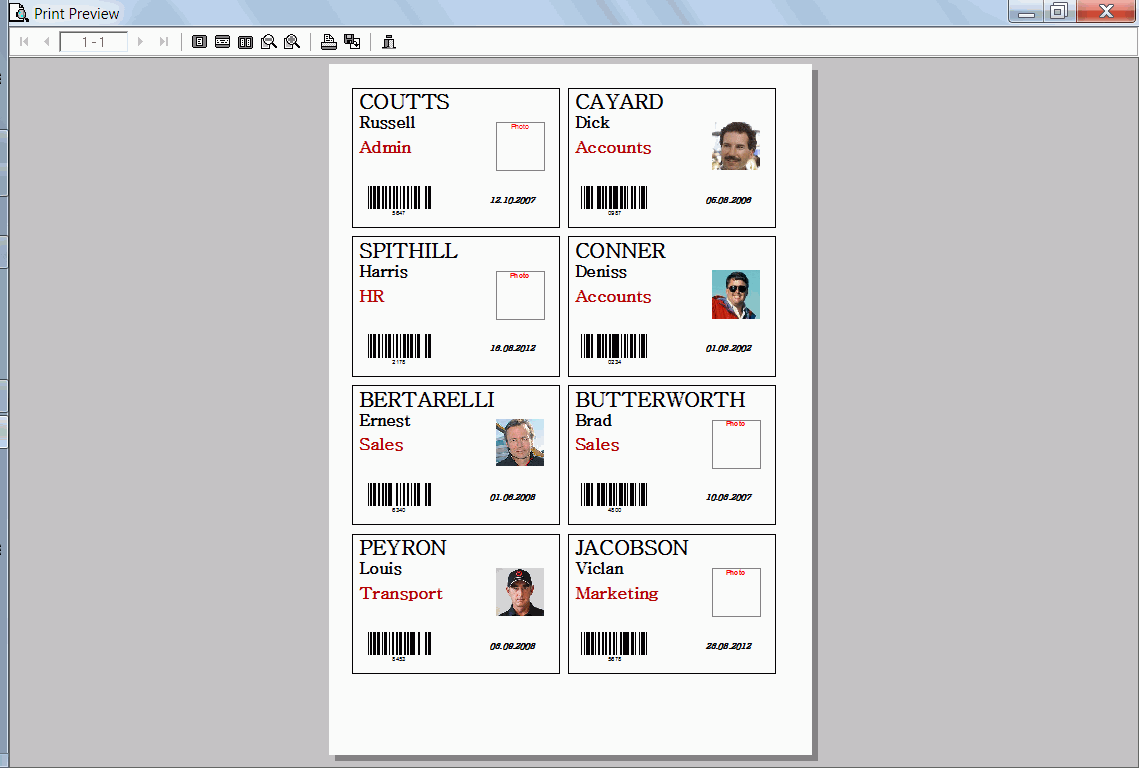
|
9 Next 3 screenshots demonstrate Example of creating Mailing Address Labels for envelopes from customer database.
|
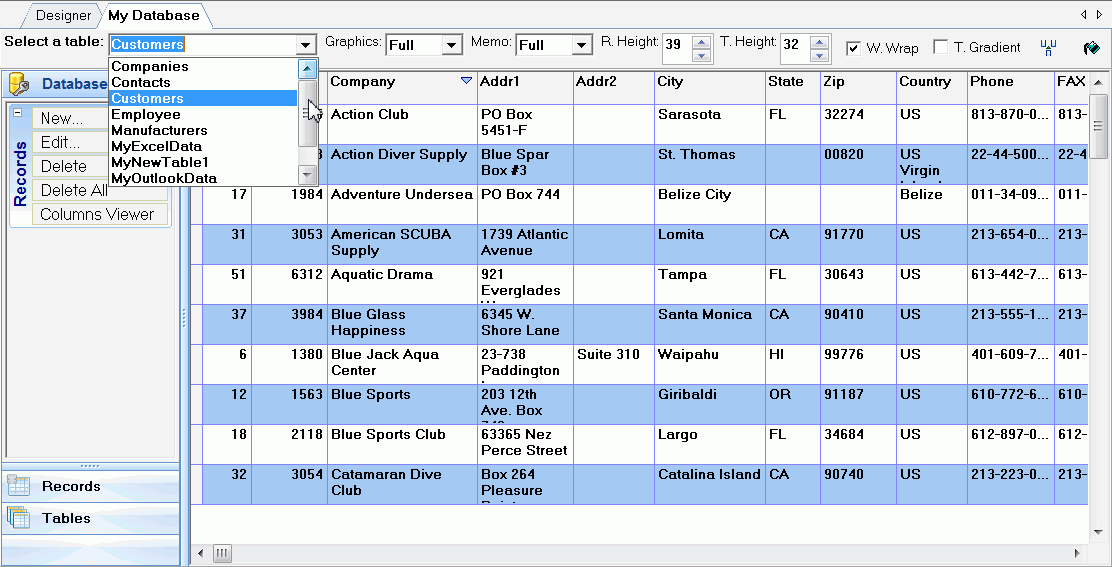
|
|
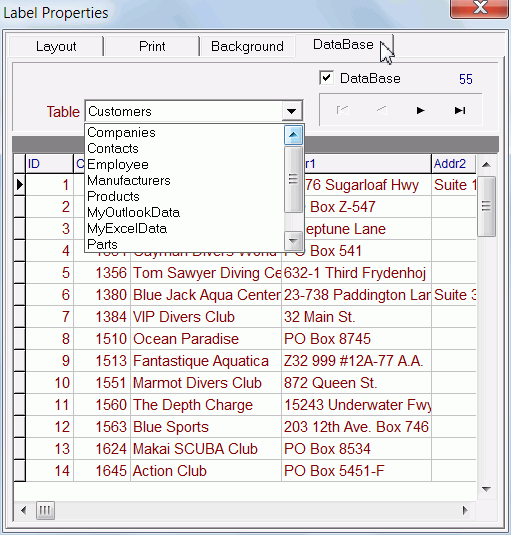 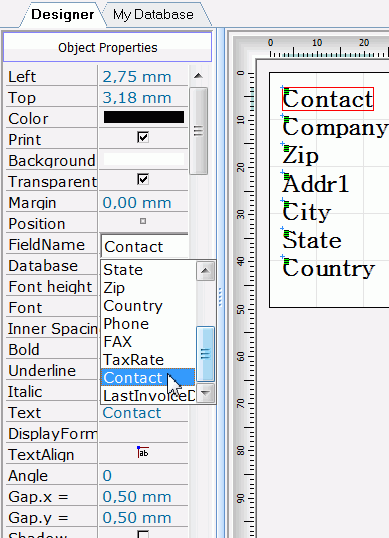 |
|
|
10 Print preview of created Mailing Address Labels for envelopes from customer database. see above
|
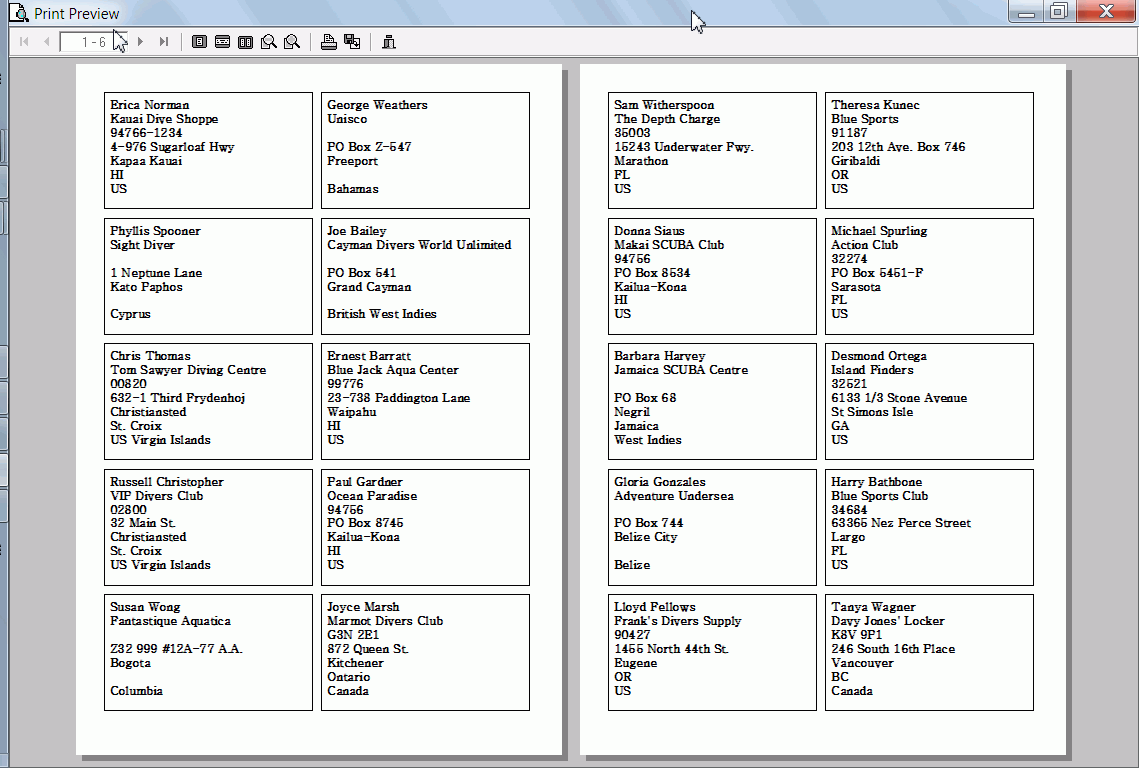 |
 |
11 Print preview of some Barcodes created with LabelMix.
|
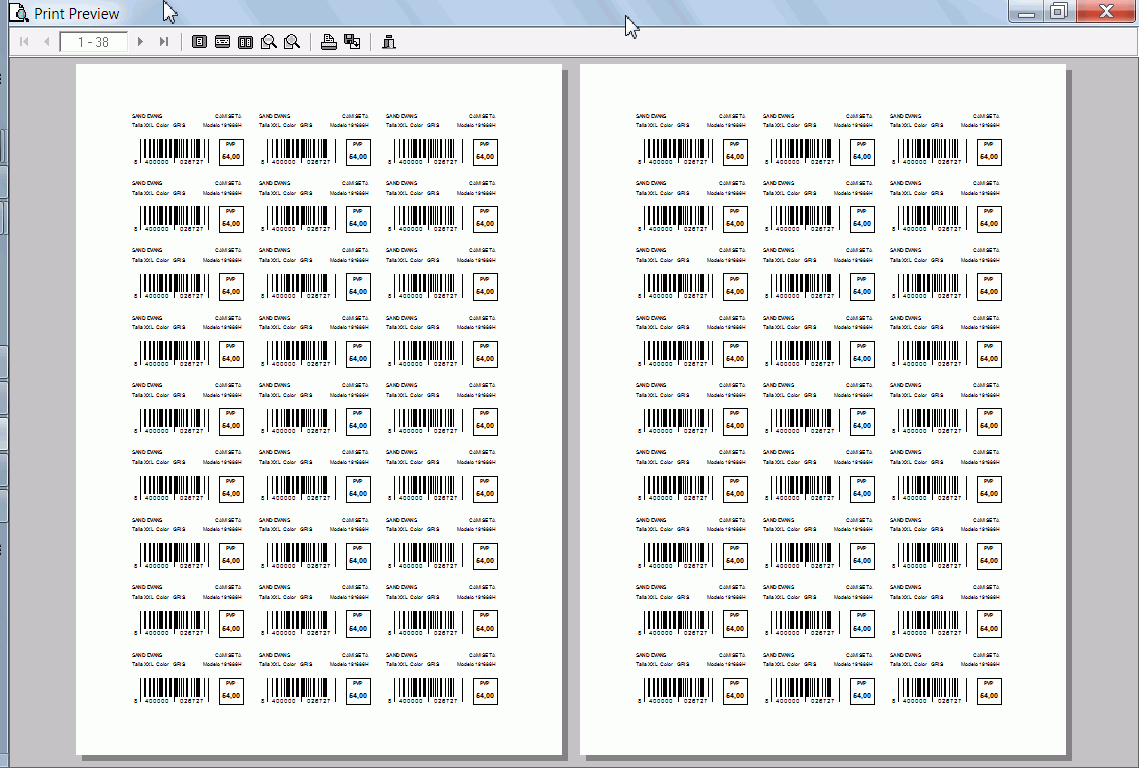
|
|
|
12 Print preview of some CD/DVD covers created with LabelMix.
|
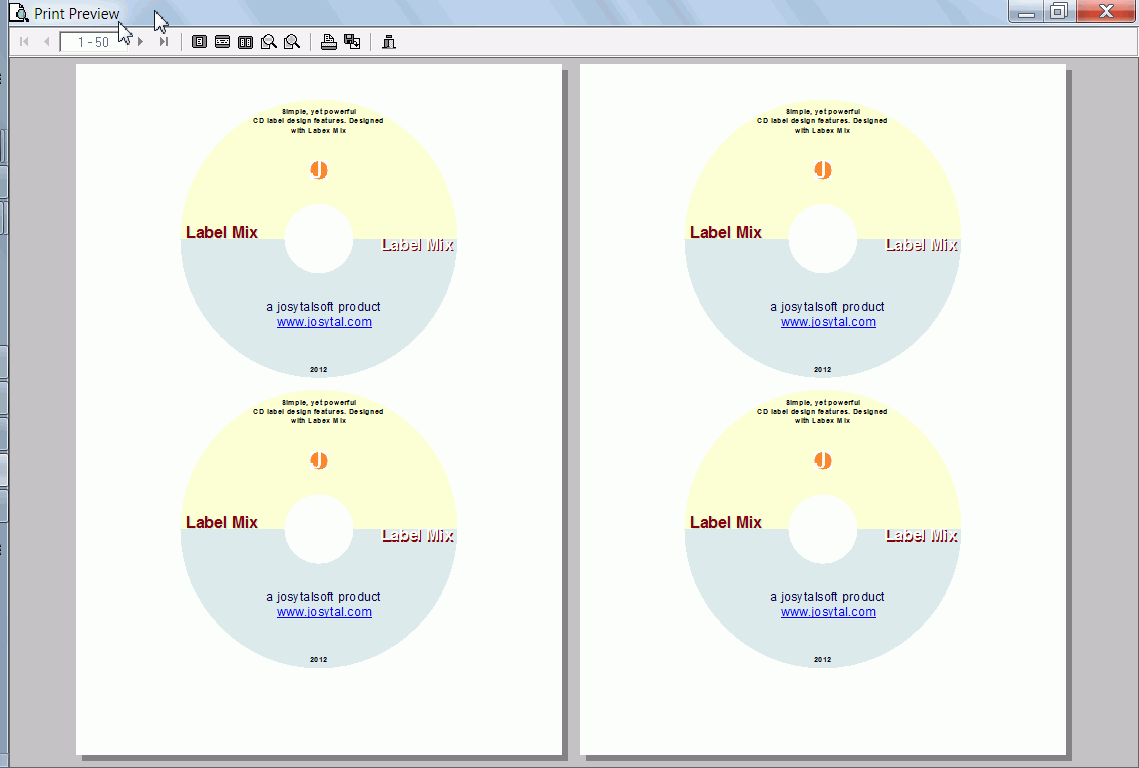 |
13 LabelMix comes with tons of customization options and settings : layout, database password, backup folder, fonts, colors, date-time format, measurement units, paper sizes etc.
|
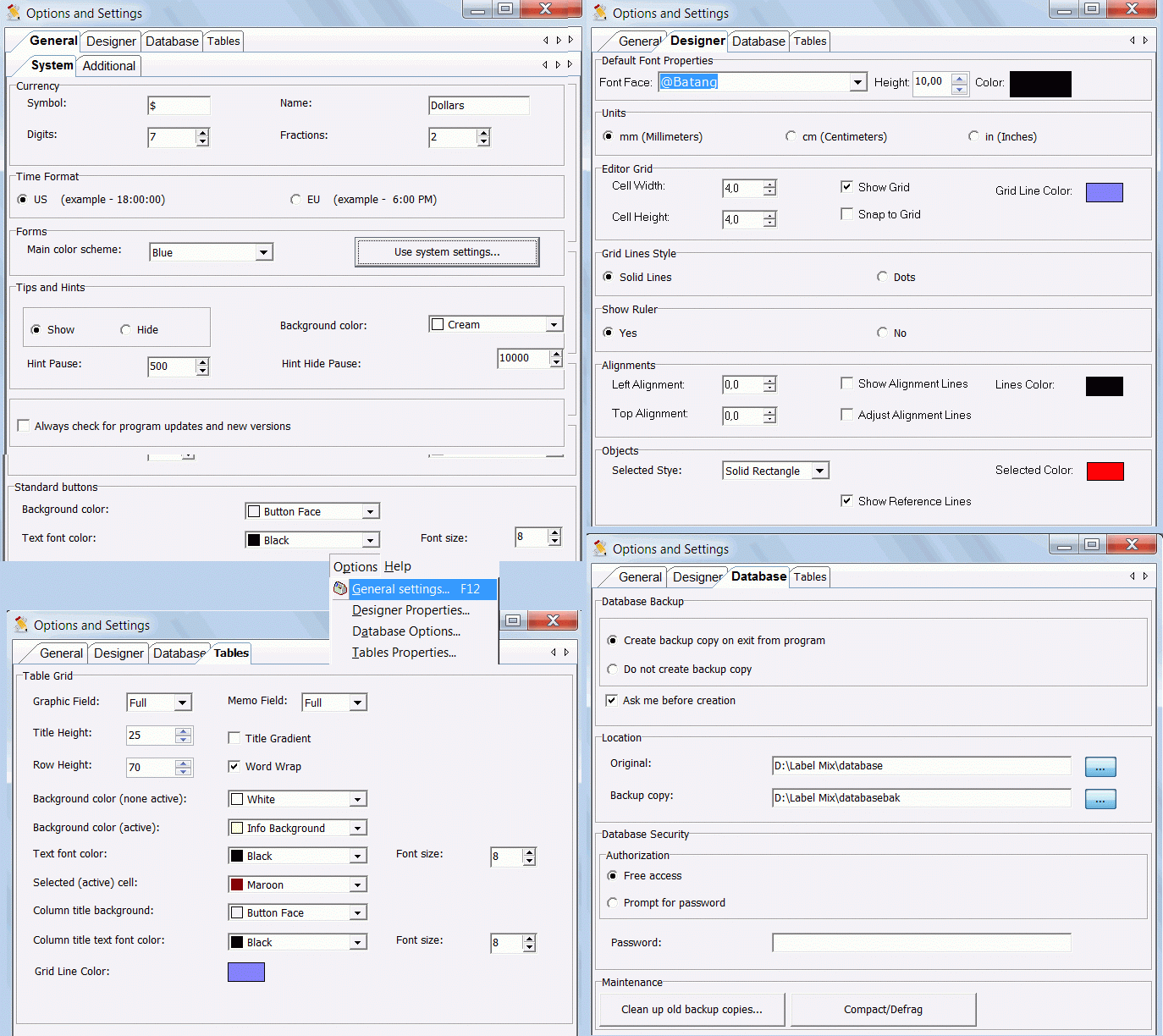
|