|
1. From the menu bar select Labels | Open
Select the necessary label and open it. This way you can open a single
file without previewing all the labels in the folder.2. Select Labels | Label Files
A
form will come up. All available (previously saved) labels will be
displayed in the viewer as thumbnails. You can see all the labels. As
you select a label, it automatically appears on the Designer
Editor. If you are OK with the selected label, then close the form.see also: Editing Label Design , Saving Label Design |
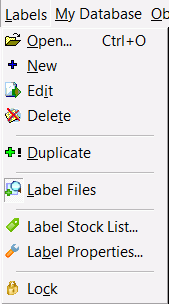 |