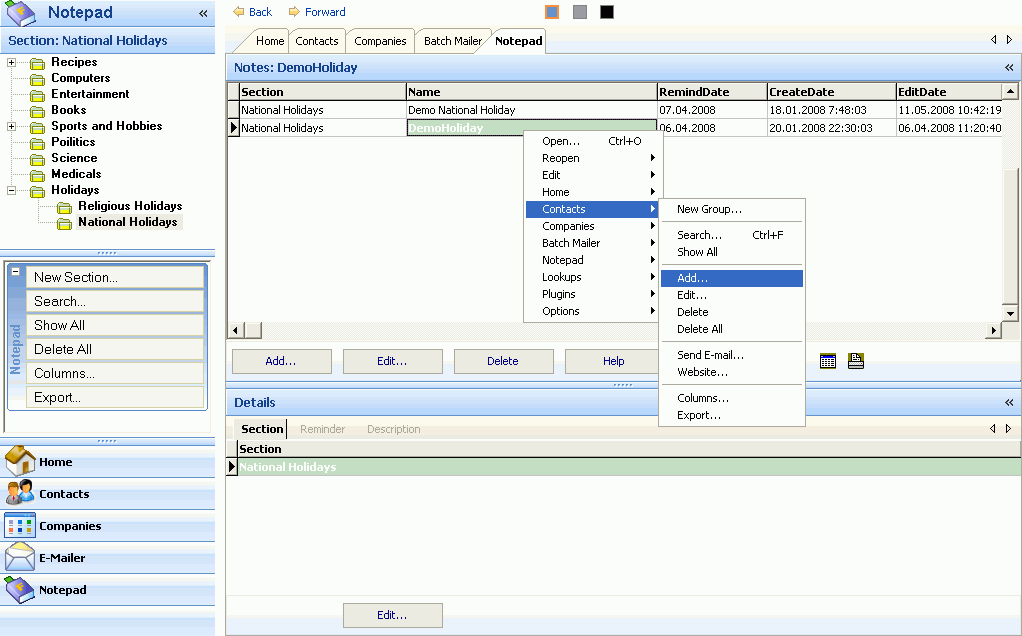1 A-Z Contacts Manager - multiple screenshots layers
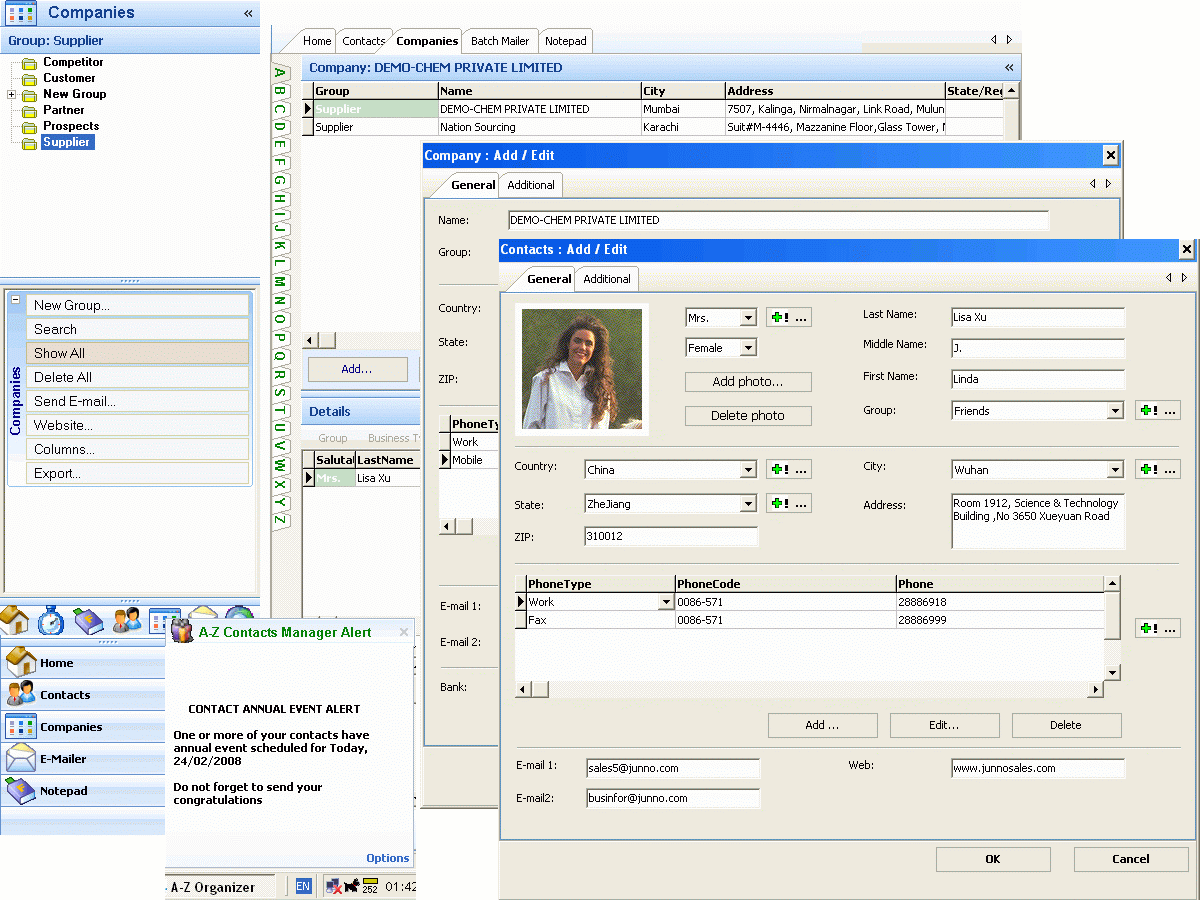
2 On start-up, A-Z Contacts Manager automatically scans the database, selects and displays for the present date: birthdays, anniversaries and other important events you have ealier entered in your database for the date and might have forgotten about
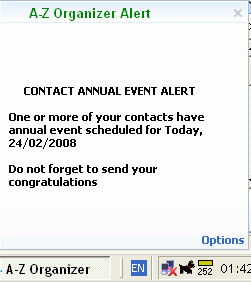
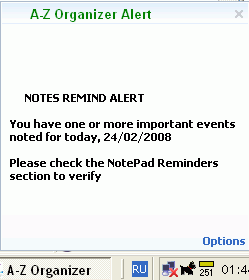
3 Intuitive, compact and tidy user interface. Sections are kept as tabs. Action menu accessible anywhere within the workspace - either in the top panel as container or just right-click the the mouse to bring up the Pop-up text menu.
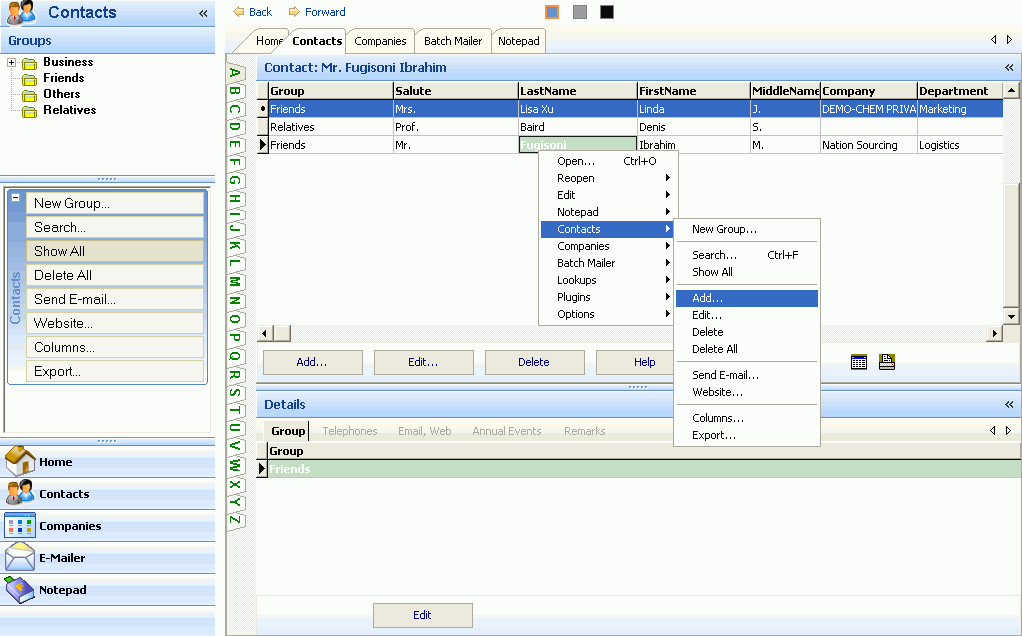
4 What more. A-Z Contacts Manager uses advanced database security protocls, hence your personal/business contacts info kept safely in password-protected storage and only you or authorized persons can gain access to it
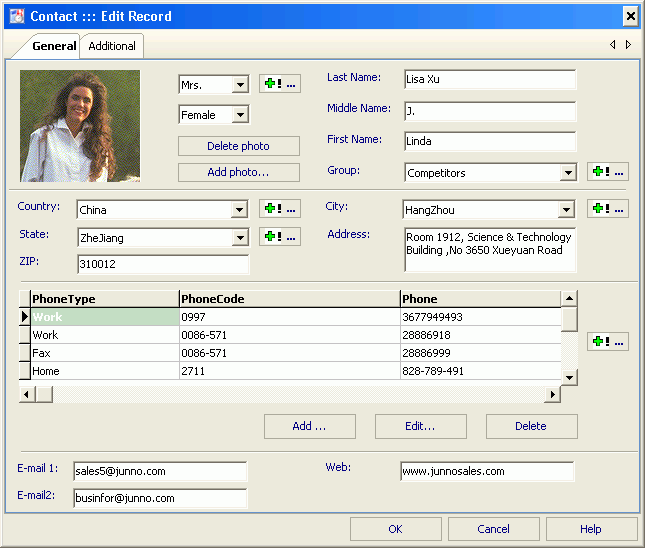
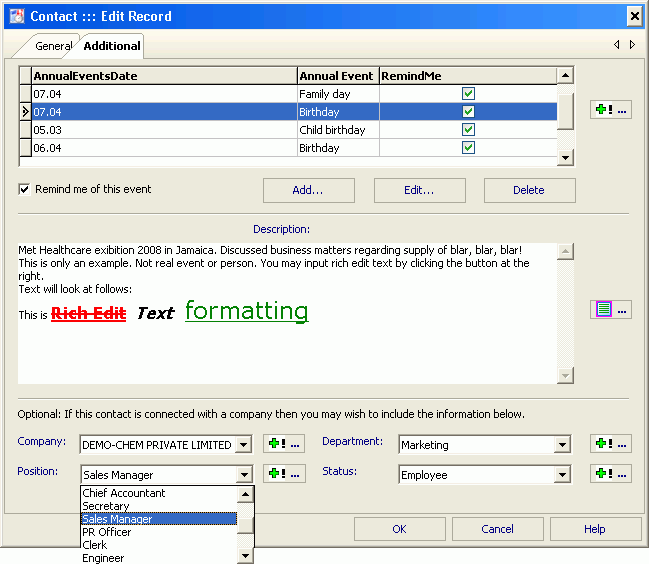
5 Companies database holds vital information about your business contacts: partners, competitors, suppliers, real and/or potential customers etc. They are also stored in password-protected database, and only you can have access to the information.
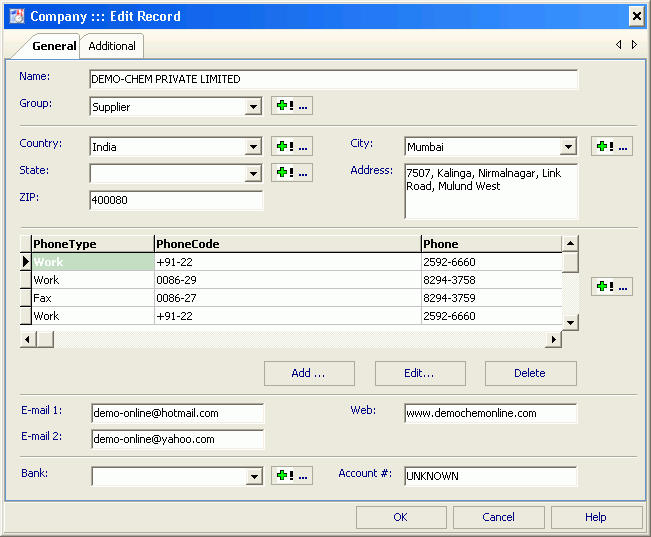
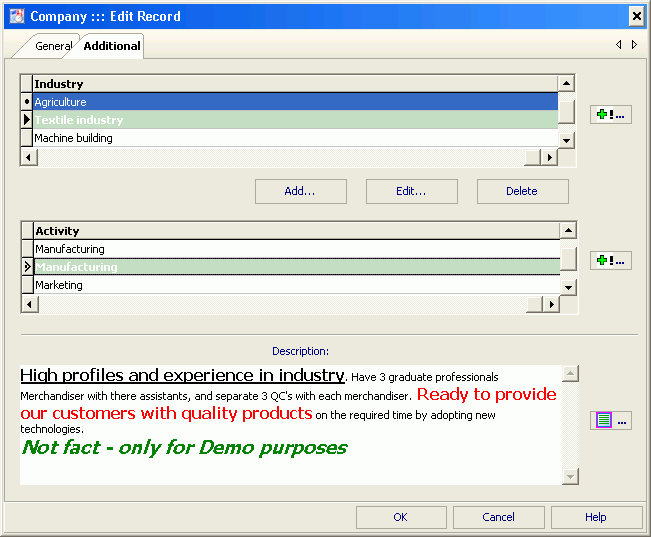
6 You can automatically link several
or all your of contacts to a company or organization in your database
- either from the main page or in Contacts form, immiediately or at later
date.
If, for example, you have ten contacts working
in one company, then all you need do is enter the company information only
once and link all the ten contacts to the company. Easy and time-saving.
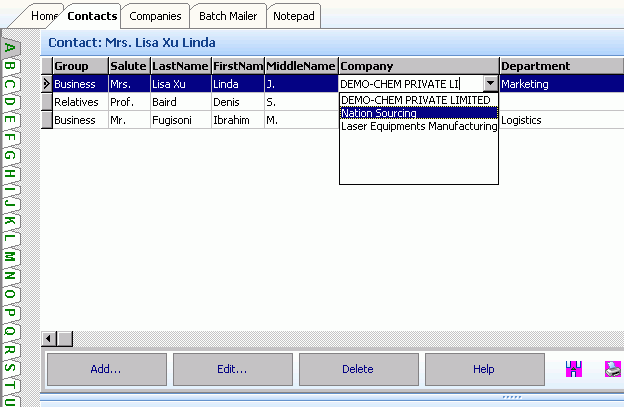
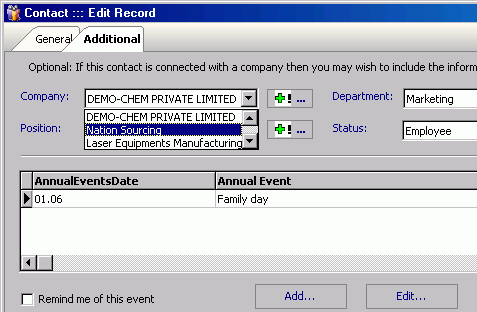
7 A-Z Contacts Manager saves you time and money in communicating with your contacts by using built-in Batch
Mailer. You can send ONE email message to all or selected group(s) of your contacts, with or without attached file.
Example1: happy new year message to all (all groups), with greeting card as attached file
Example2: new price updates to your customers
(selected group) with price list as attached file
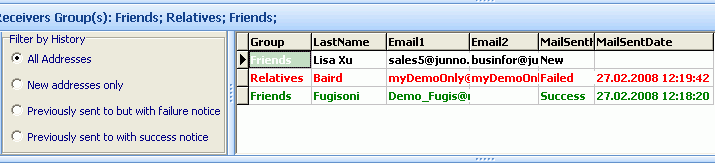
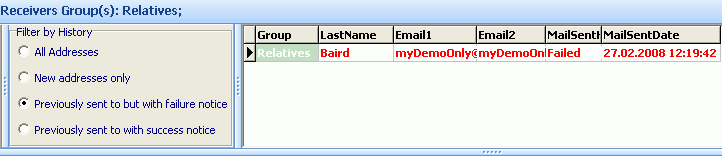
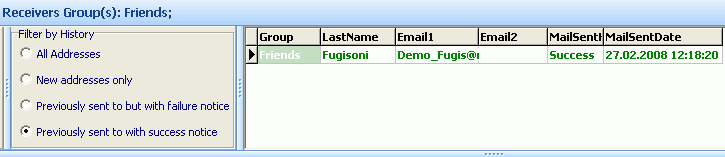
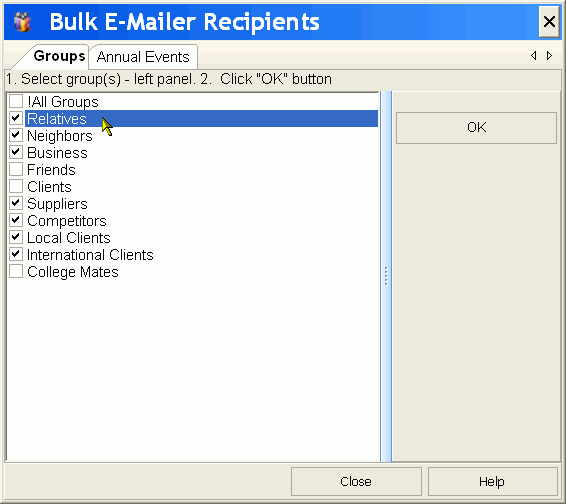
8 Say good-bye to sticky notes and loose sheets. Keep miscellaneous information in A-Z Contacts Manager notepad. A-Z Contacts Manager comes with audible and visual event alert system. If you want display of contacts annual events and notes reminder to be accompanied by sound and/or pop-up alert, then use customization page (Options) to set the option
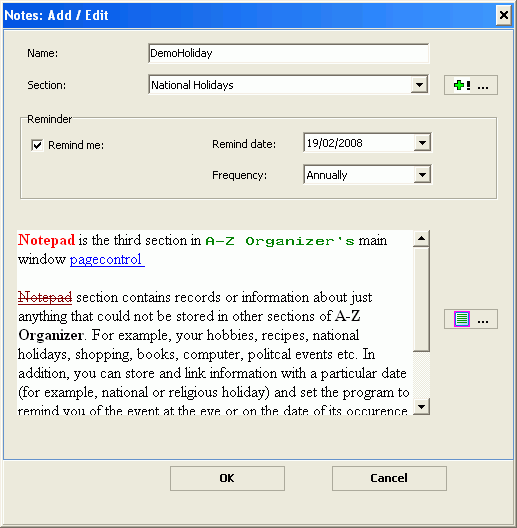
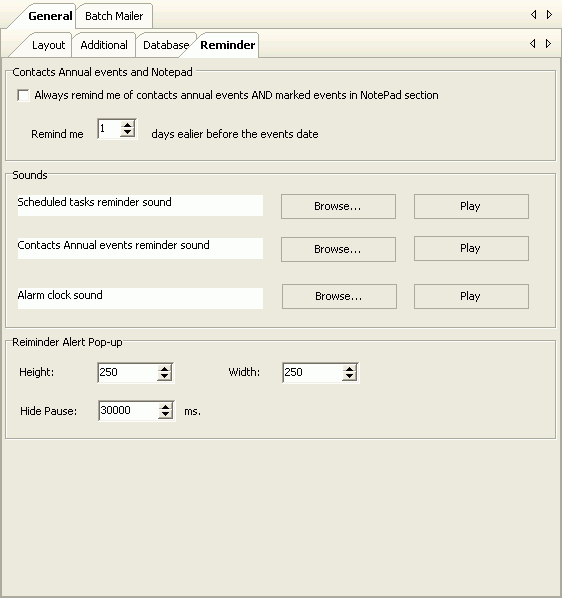
9 A-Z Contacts Manager - Companies tab at runtime
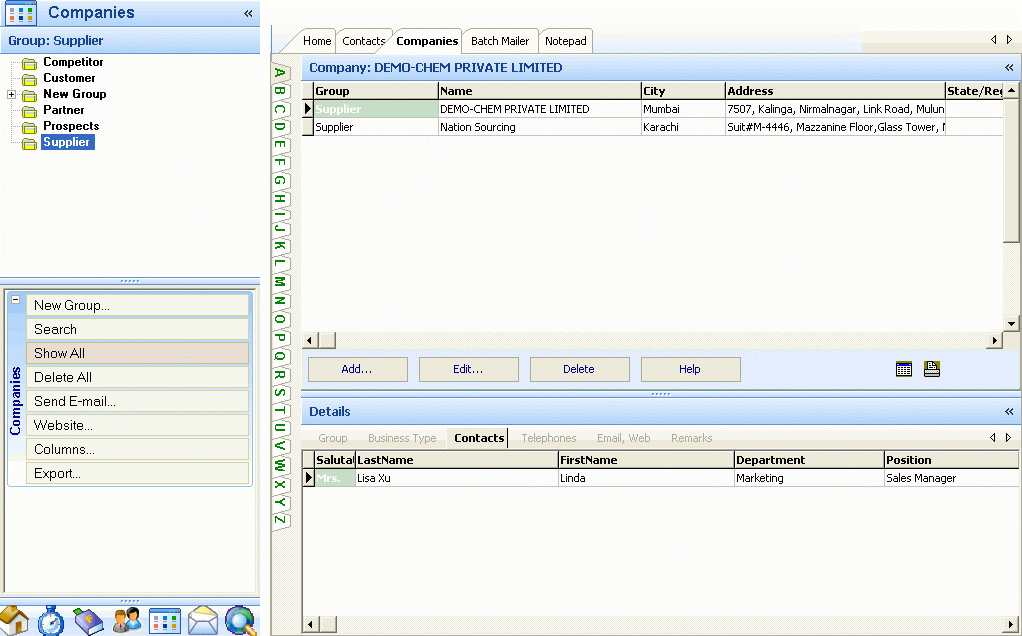
10 A-Z Contacts Manager - Batch Mailer tab at runtime
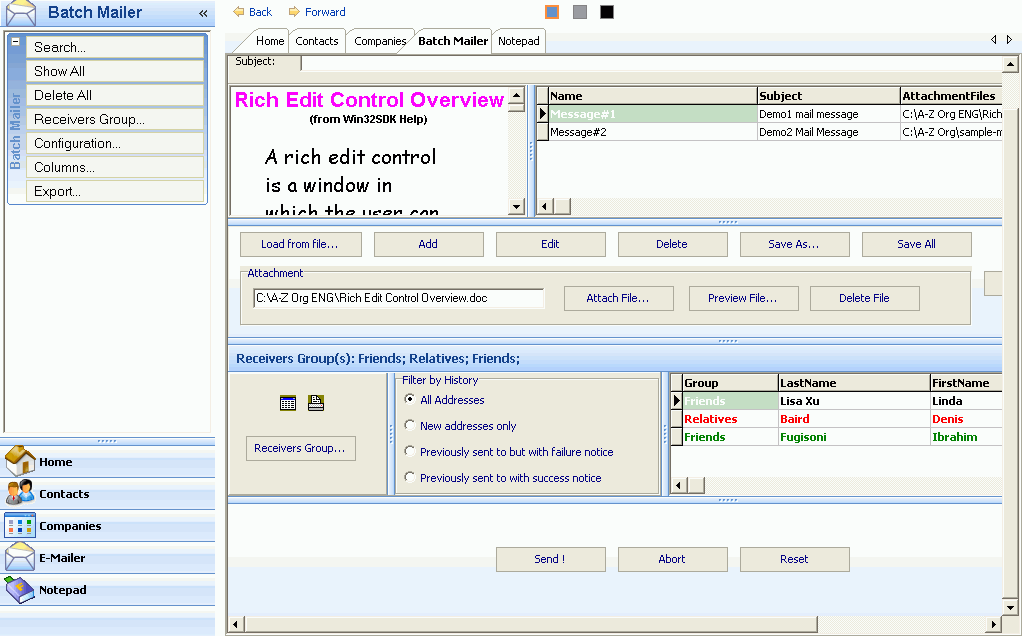
11 A-Z Contacts Manager - NotePad